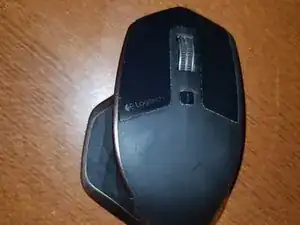
Cleaning Logitech MX Master
These are some common tools used to work on this device. You might not need every tool for every procedure.
The MX Master was the first iteration of Logitech's MX Master series of premium wireless computer mice. It's compatible with both Windows and macOS. Released in 2015, it has since been followed up by the MX Master 2S, MX Master 3, and MX Master 3S.
The Logitech MX Master can be identified by the model number ("M/N") M-R0052 (or part numbers, "P/N") 810-004457, 910-004337, 910-004955, 910-005527, or 910-005228 depending on region, vendor, and color. The model number can be found printed at the top of the mouse's underside. The part number can be found printed on a large sticker on the mouse's underside. The device's serial number is also listed here, labeled "S/N."


There are at least two revisions of the Logitech MX Master, denoted by a part number that begins with either 810 or 910. One notable difference between the two is that the batteries in the revisions are physically different sizes and use different connectors to attach them to the mouse PCB.
Design and Connectivity
Sensor
Battery
Dimensions: