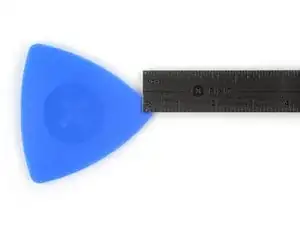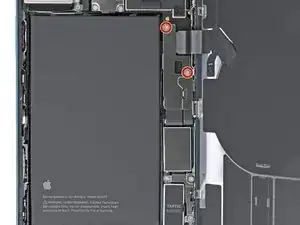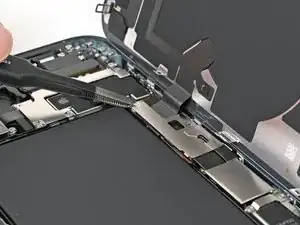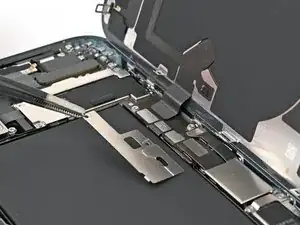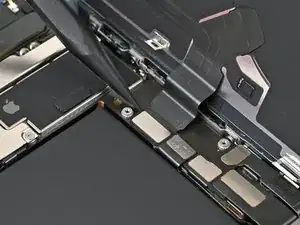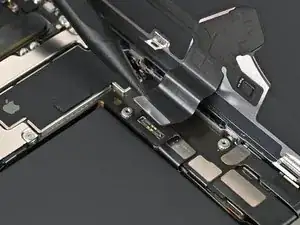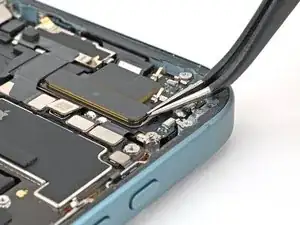Introduction
Use this guide to replace the 5G mmWave antenna in your iPhone 16 Plus. This antenna is only in USA iPhone 16 Plus models (A3082).
You may need to replace the 5G mmWave antenna if your phone is having cellular connectivity issues but works normally on Wi-Fi.
You'll need replacement back glass and 5G mmWave antenna adhesive to complete this repair. For the antenna, you can use thin, double-sided tape as a substitute for specialty-cut adhesive.
Tools
Parts
-
-
Unplug any cables from your phone.
-
Hold the power and either volume buttons and slide to power off your phone.
-
-
-
If your screen or back glass is badly cracked, lay overlapping strips of packing tape over the glass to protect yourself and make disassembly easier.
-
-
-
Use a P2 pentalobe driver to remove the two 7.7 mm-long screws on either side of the USB-C port.
-
-
-
Cut two strips of tape, apply them along the long edges of the phone, and fold them over the screen to secure it.
-
-
-
Pull the Anti-Clamp's blue handle backward to unlock the arms.
-
With the back glass facing up, slide the arms over the right edge of your phone, with one suction cup on the back glass and the other on the screen. Center the suction cups near the bottom edge.
-
Support your phone so it rests level while between the Anti-Clamp's arms—a small box works well.
-
Squeeze the cups together to create suction.
-
-
-
Pull the blue handle forward to lock the arms.
-
Turn the handle one full turn (360 degrees) or until the cups start to stretch.
-
As the cups stretch, make sure they stay vertically aligned with each other. If they keep slipping, remove the Anti-Clamp and apply tape for the cups to stick to.
-
-
-
Heat your iOpener and apply it to the bottom edge of the back glass for two minutes.
-
Wait up to a minute for the adhesive to separate and a gap to form between the back glass and the frame.
-
-
-
Insert the tip of an opening pick into the gap.
-
Remove the Anti-Clamp using the pull tabs on the suction cups.
-
Skip the next two steps.
-
-
-
Apply a suction handle to the bottom edge of the back glass, above the USB-C port.
-
Pull up on the handle with a strong, steady force to create a gap between the back glass and the frame.
-
Insert the tip of an opening pick into the gap.
-
-
-
There's a delicate cable connecting the back glass to the phone, right next to the volume up button. Don't insert your pick here to avoid slicing the cable.
-
There are multiple spring contacts around the perimeter of the phone. Be extra careful not to insert your pick deeper than suggested in each step to avoid bending these contacts.
-
-
-
Slide your pick back and forth along the bottom edge to separate the adhesive.
-
Leave your pick inserted in the bottom right corner to prevent the adhesive from resealing.
-
-
-
Slide your pick around the bottom right corner and slide it halfway up the right edge, or until you feel a hard stop at a clip securing the back glass.
-
Leave this pick inserted to prevent the adhesive from resealing.
-
-
-
Insert a second opening pick at the bottom edge.
-
Slide the second pick around the bottom left corner and along the left edge of the screen to separate the adhesive and release the metal clips.
-
Leave this pick inserted at the top left corner to prevent the adhesive from resealing.
-
-
-
Apply a heated iOpener to the top edge of the back glass, angled to include the volume buttons, for two minutes.
-
-
-
Slide your opening pick across the top edge and around the top right corner to the volume up button to separate the adhesive.
-
-
-
Gently swing open the back glass towards the volume buttons.
-
Support the back glass with a clean, sturdy object like a small box to avoid straining the cable.
-
Remove the opening picks.
-
-
-
Use a tri-point Y000 driver to remove the two 1.3 mm-long screws securing the middle connector cover.
-
-
-
Use blunt-nose tweezers or your fingers to slide the cover towards the left edge of the phone and release its hook from its slot on the logic board.
-
Remove the cover.
-
-
-
Use the point of a spudger to pry up and disconnect the wireless charging coil press connector.
-
-
-
Lift the back glass off the frame and remove it.
-
This is a good point to test your repair before sealing up your phone. Temporarily reconnect the battery and back glass (before replacing the adhesive), power on your phone, and make sure it works as expected. Power it back down, disconnect the battery, and continue reassembly.
-
Use this guide to reapply adhesive and install your back glass.
-
-
-
Remove the four screws securing the upper connector cover:
-
Two 1.4 mm-long Phillips screws
-
One 3.5 mm-long Phillips screw
-
One 1.0 mm-long tri-point Y000 screw
-
-
-
Use your tweezers to grab the strech-release adhesive pull-tab, located on the right edge of the 5G mmWave antenna.
-
Use your tweezers to pull the stretch‑release adhesive strip out slowly and steadily at a low angle. Give it plenty of time to stretch and un-stick from under the antenna.
-
If the adhesive strip breaks off, try to retrieve it with your tweezers and continue pulling.
-
-
-
Use tweezers or your fingers to remove the old adhesive from the top of the earpiece speaker and back of the antenna.
-
Slide the new antenna underneath the front camera cables and make sure its cable routes in the channel above the logic board.
-
Connect the antenna press connector, and press the antenna onto the earpiece speaker to adhere it.
-
To reassemble your phone, follow these instructions in reverse order.
Take your e-waste to an R2 or e-Stewards certified recycler.
Repair didn’t go as planned? Try some basic troubleshooting, or ask our iPhone 16 Plus Answers Community for help.