Introduction
Use this guide to replace a worn-out or dead battery in your Xiaomi Redmi Note 8T.
If your battery is swollen, take appropriate precautions. For your safety, discharge your battery below 25% before disassembling your phone. This reduces the risk of a dangerous thermal event if the battery is accidentally damaged during the repair.
You’ll need replacement adhesive to reattach components when reassembling the device.
Tools
-
-
Before you begin, switch off your phone.
-
Apply a heated iOpener to the back of the phone to loosen the adhesive beneath the back cover. Apply the iOpener for at least two minutes.
-
-
-
Secure a suction handle to the bottom of the rear glass, as close to the edge as possible.
-
Lift the rear glass with the suction handle to create a small gap between the glass and the frame.
-
Insert an opening pick into the gap.
-
Slide the opening pick to the bottom right corner.
-
-
-
Insert a second opening pick and slide it to the bottom left corner to cut the adhesive.
-
Leave the opening picks in place to prevent the adhesive from resealing.
-
-
-
Insert a third opening pick at the bottom left corner.
-
Slide the tip of the opening pick from the bottom left corner along the side of the phone to cut the adhesive.
-
Leave the opening pick in its place at the top left corner to prevent the adhesive from resealing.
-
-
-
Insert a fourth opening pick under the top left corner of the rear glass.
-
Slide the opening pick along the top edge of the phone to cut the adhesive.
-
Leave the opening pick in the top right corner to prevent the adhesive from resealing.
-
-
-
Insert a fifth opening pick at the top right corner of the phone.
-
Slide the opening pick along the right side to cut the remaining adhesive.
-
-
-
Carefully fold the rear glass to the right side of the phone. Use the suction handle as a stand for the rear glass.
-
-
-
Insert the tip of an opening pick underneath the bottom edge of the motherboard cover.
-
Use the opening pick to pry up the motherboard cover.
-
-
-
Use a pair of tweezers to pull out the adhesive tabs from underneath the battery.
-
If you manage to pull out both of the adhesive strips without ripping you can jump to Step 21 in order to remove the battery. If one of your adhesive strips rips during the removal, continue with the following step.
-
-
-
Apply a heated iOpener to the screen to loosen the adhesive beneath the battery. Apply the iOpener for at least two minutes.
-
-
-
Insert a spudger into the gap between the daughterboard cover and the battery at the bottom left corner of the battery.
-
Use the spudger to pry up the battery until you created a small gap underneath.
-
-
-
Slide the plastic card underneath the battery and cut the adhesive with it. Work your way along the left edge of the battery until you've loosened all adhesive.
-
If possible, turn on your device and test your repair before installing new adhesive and resealing.
Secure the new battery with pre-cut adhesive or double-sided adhesive tape. In order to position it correctly, apply the new adhesive into the device at the places where the old adhesive was located, not directly onto the battery. Press the new battery firmly into place.
To reassemble your device, follow these instructions in reverse order. Apply new adhesive where necessary after cleaning the relevant areas with isopropyl alcohol (>90%).
For optimal performance, '''calibrate your newly installed battery''': Charge it to 100% and keep charging it for at least 2 more hours. Then use your device until it shuts off due to low battery. Finally, charge it uninterrupted to 100%.
Take your e-waste to an R2 or e-Stewards certified recycler.
Repair didn’t go as planned? Try some basic troubleshooting, or ask our Answers community for help.
2 comments
Ein Tipp zu abgerissenen Klebestreifen, was nach 4 Jahren zu 98% passieren wird!
Zahnsteines hilft ungemein
EnRico -
Vielen Dank Spitze gut geführte Anleitung
























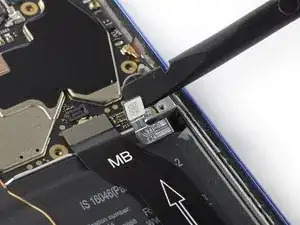
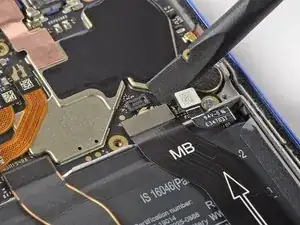
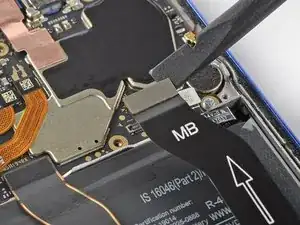

















pour eviter des achats à usage unique, ou le sèche cheveu qui peut chauffer trop vite les téléphones et l'abimer, on peut aussi prendre les gels chaud/froid pour les entorse, à chauffer au micro onde.
foujanet -