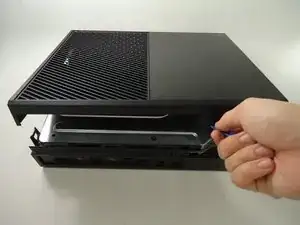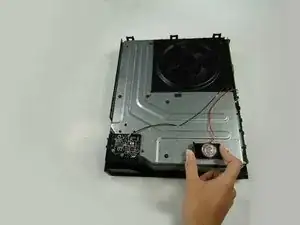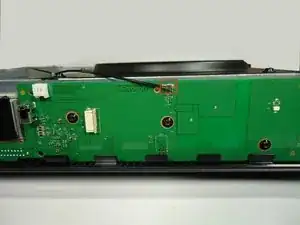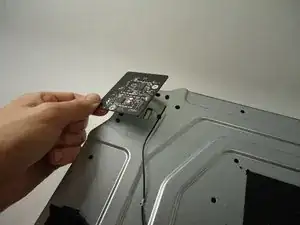Introduction
Click here to view the updated version of this guide.
The Wi-Fi board lets the Xbox connect wirelessly to the internet and its controllers. It communicates on a 2.4GHz band and connects to the Xbox via an antenna cable and a connector on its underside.
Step 4 is only necessary if you are opening the chassis.
Tools
Parts
-
-
Slide the black angled tab behind the silver button toward the back of the console and set it aside.
-
-
-
Use a plastic opening tool on the back to pry the top of the case from the bottom. Use an up and out motion to dislodge the clips. There are multiple clips to release on the back and two on the sides.
-
-
-
Carefully lift the top of the case, note that there is a wire connecting the front panel to the motherboard. Take care not to break this.
-
Using a spudger, release the ribbon wire from the front panel.
-
The top case is now free, set it aside.
-
-
-
Remove the speaker by squeezing the the tab on the black plastic mounting piece and lifting it up.
-
Carefully unplug the connector from the green front panel board.
-
The speaker is now free, set it aside.
-
-
-
Unscrew the two 8.2mm T-9 screws securing the Wi-Fi board to the chassis.
-
Using the spudger, gently lift the antenna connector from the Wi-Fi board.
-
-
-
Using a spudger and a motion similar to the previous step, gently lift the antenna connector from the green board on the front.
-
Carefully pull out the clips securing the antenna wire to the chassis, releasing the wire.
-
-
-
Carefully pull the Wi-Fi board straight up to release it from the chassis. The Wi-Fi board is now free.
-
To reassemble your device, follow these instructions in reverse order.
One comment
My wireless work ,But my WIFI is not working .It say my network passwork don't work . I have put all my password and nothing work. What else can I do to fix it . Or Can I get someone else to come can fix it for me.