Introduction
Connection on the fritz? Ping getting you down? Follow this guide to replace your Wi-Fi Board.
Tools
Parts
-
-
To open your Xbox, you're going to have to cut or peel up this tamper-evident tape. But don't worry—Microsoft can't legally void your warranty, as long as you don't damage anything. Have fun!
-
-
-
Use a plastic opening tool to pry up and remove the plastic vent that surrounds the side USB port.
-
The vent is fairly flexible, and held in place with weak plastic clips—start prying from the back and peel it out.
-
-
-
Insert the flat end of a spudger between the upper and lower case where they meet at the rear of the side vent opening.
-
-
-
Insert a plastic opening tool between the upper and lower case to separate the clip over the rear vent.
-
-
-
Starting with the spudger you left in the crack, pry the upper case up to free the last few clips.
-
Lift the upper case slightly and shift it to give access to the front panel board.
-
-
-
Use tweezers to pull the cable straight out of the connector on the board.
-
Remove the upper case.
-
-
-
Use the flat end of a spudger to free the clips securing the front panel to the upper case.
-
Remove the front panel from the rest of the upper case.
-
-
-
Replace the top part of the upper case.
-
Line up the clips and press firmly to re-seat them around the perimeter.
-
-
-
Support the front panel near the front of the Xbox.
-
Use tweezers to replace the front button cable in its ZIF socket.
-
Use the flat end of a spudger to push the ZIF lock to the left to secure the cable.
-
-
-
With the front panel at a 45 degree angle, interlock its plastic hooks with those in the lower case.
-
Push the top of the front panel into the Xbox, like closing a mailbox. Press firmly so that the clips securing the front panel to the upper case lock securely.
-
-
-
Use the flat end of a spudger to disconnect the Wi-Fi antenna cable from its socket on the Wi-Fi board.
-
-
-
Lift straight up on the W-Fi board to disconnect it from its connector and remove it from the Xbox.
-
To reassemble your device, follow these instructions in reverse order.
53 comments
I think I'm going to try this. This would fix my: "I think there's a problem" error not being able scan for wifi, Id safely assume.
On top of that when I factory reset the box it gives me the error right away not even letting me bypass wireless connection and straight to hardwire.
Same here. Factory reset and made the system obsolete. Did you end up replacing the card and did it work?
Hi,
Did you managed to fix WiFi error with this method?
iminem -
has anyone figured this out?
$15 for a new card and 10 minutes for the swap. Fixed my "permanently wired internet connection" (even with nothing plugged in) problem 100%!
Super easy and 100% effective wifi problem fix. $15 and 10 minutes. Hella cheaper and faster than the $120 service repair offered by Xbox.
I wonder if adding internal wireless antenna to com1 and com3 help with wifi signal?


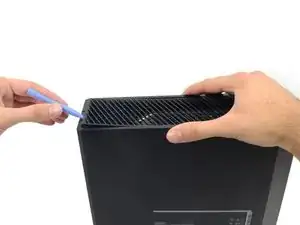




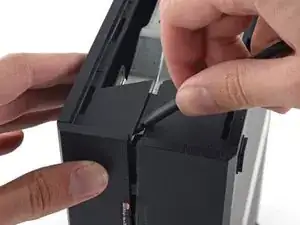









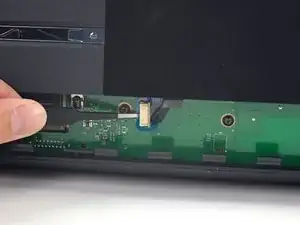
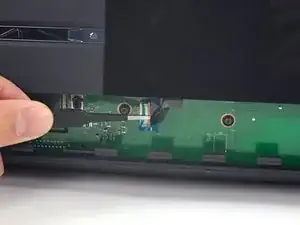


















In the United States the Magnuson-Moss Warranty Act of 1975 is a Federal Law that states that stickers and clauses are illegal. It says you can open your electronics without voiding the warranty, regardless of what language of that warranty says.
Dustin D'Amour -
Stickers are illegal!?
Brandon -
For anyone concerned, if you apply heat with a blow dryer or heat gun you can carefully remove the sticker without damaging it, making it impossible to know that the sticker was ever removed.
Kelton Stewart -
All the immature comments aside, thank you Dustin for sharing the information.
Wade -
xbox를 열기 위해서 이러한 위조방지 테이프를 자르거나 떼어내야 합니다. 하지만 걱정 마세요. 여러분이 무언가 직접적으로 망가트리지 않는한 ms는 보증을 취소하지 않습니다.
승대/SeungDae 정/Jeong -