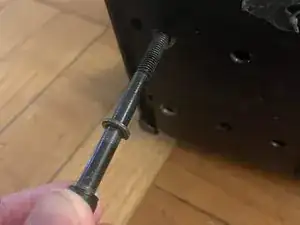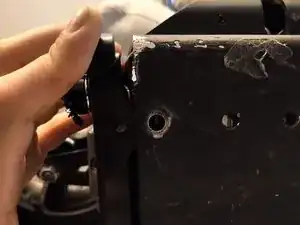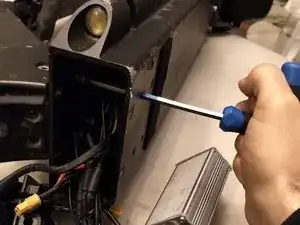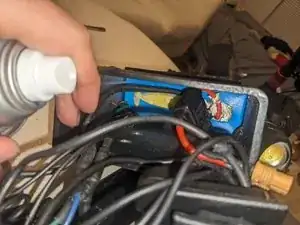Introduction
This guide will show you how to remove the battery in the Titan T8 electric scooter. It involves a complete disassembly of the deck of the scooter, removal of the stem, and removal of the controller.
The battery powers the scooter. If you are having issues such as the scooter not turning on, the scooter randomly dying while fully charged, lower top speed or range than usual, then you may have issues and need to repair or replace the battery.
Before beginning, remember to unplug the scooter and cover up the charging port, as it uses an unsafe 3-pin aviation connector that is prone to sparking or arcing.
Tools
-
-
Use your 5 mm Allen wrench to remove the 2 bolts at the bottom of the scooter's deck, at the very front.
-
-
-
Go to the front of the scooter, where the charging port and lights are.
-
Using a knife or prying tool, scrape the black, gooey sealant out from around the front part of the scooter.
-
-
-
Use your flathead screwdriver/prying tool to pry the front panel off. Move the prying tool around the panel, and try to apply pressure evenly around the panel (dont pull the entire right half out and leave the left half inside the frame).
-
-
-
When the front panel is loose enough that you can wiggle it with your fingers, hold on to the front panel around the edges of it, and pull it straight out.
-
-
-
Disconnect the charging plug from the battery, by disconnecting the yellow connector (attached to a red wire and a black wire).
-
-
-
Flip the scooter over on its side or upside down again, to reveal the underside of the scooter. There are 4 rubber nubs covering 4 holes underneath the scooter's deck.
-
Using your prying tool, remove the 4 little rubber nubs.
-
-
-
Flip the scooter upside down and insert the 5 mm Allen wrench into the 4 slots that were exposed by removing the rubber nubs. Make sure that no wires are in the way.
-
The seal is quite tough, but once it's broken the bolt should come right out of the scooter.
-
-
-
Flip the scooter on its side and detach the stem.
-
Move the stem to the side, being wary that there are still some wires anchoring it to the base of the scooter.
-
-
-
Apply an ample amount of WD-40 to all 4 sides of the battery. As we can not get a grip on the battery, you can either VERY GENTLY use the prying tool to pull it out (stop at ANY resistance) or you can pull on the red and black wire attached to the DC converter.
-
-
-
Once you get the battery poking out of the deck, grab it by the sides with your hands and remove it from the case.
-
You have now fully removed the battery from the deck of the scooter, and can repair or replace it.
-