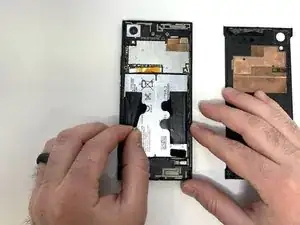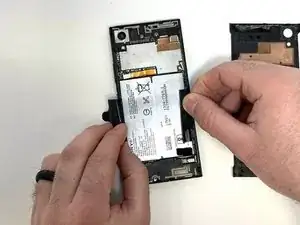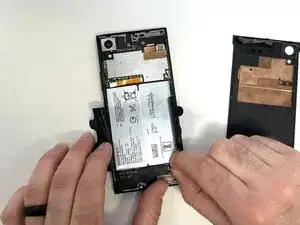Introduction
This guide is for the Sony Xperia G3123, a replacement for a faulty battery.
The Sony Xperia XA1 has been plagued with battery issues since its initial release back in 2017. One of the biggest complaints about the phone is about the battery and how little it lasts, and how it stops working after a year.
Before using this guide, be sure to check out the troubleshooting page to ensure the battery needs to be replaced.
Tools
-
-
Using a hair dryer, apply heat evenly around the edges of the back of the phone. This will loosen the adhesive and allow you to remove the back panel.
-
As you're heating up the phone, begin to pry open the back starting from the middle, and going to the corners.
-
-
-
Lift the pull tab at the bottom to unseat the battery.
-
After unseating the battery with the pull tab, lift it out of the case.
-
To reassemble your device, follow these instructions in reverse order.
Take your e-waste to an R2 or e-Stewards certified recycler.