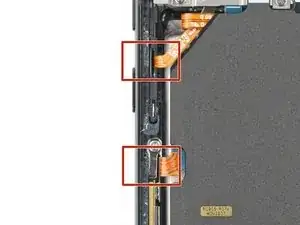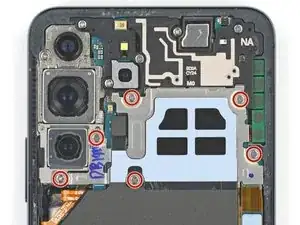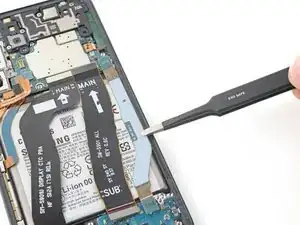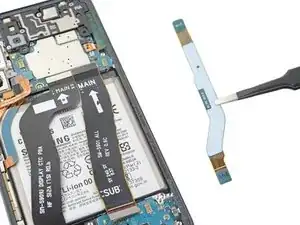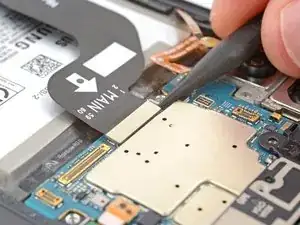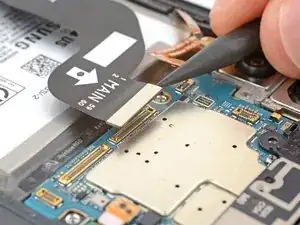Introduction
Follow this guide to replace the battery in your Samsung Galaxy S22.
This guide is for the battery itself. If you're replacing the OEM screen and battery assembly (the frame, screen, and battery as one piece), follow this guide.
Tools
Parts
-
-
While you wait for the adhesive to soften, note the following:
-
There's adhesive securing the back cover around the perimeter of the frame.
-
-
-
Apply a suction handle to the back cover, as close to the bottom edge as possible.
-
Pull up on the suction handle with strong, steady force to create a gap between the cover and the frame.
-
Insert an opening pick into the gap.
-
-
-
Slide the pick back and forth along the bottom edge to slice through the adhesive.
-
Leave the pick inserted in the bottom left corner to prevent the adhesive from resealing.
-
-
-
Insert a second opening pick at the bottom left corner.
-
Slide the pick to the bottom of the camera bezel to slice the left adhesive.
-
Leave the pick in to prevent the adhesive from resealing.
-
-
-
Insert a third opening pick at the bottom right corner.
-
Slide the pick to the top right corner to slice the adhesive.
-
Leave the pick in the top right corner to prevent the adhesive from resealing.
-
-
-
Insert an opening pick in the gap at the top right edge.
-
Slide the pick across the top edge and around the top left corner to slice the remaining adhesive.
-
-
-
Grab and remove the back cover.
-
This is a good point to power on your phone and test all functions before sealing it up. Be sure to power your phone back down completely before you continue working.
-
Remove any adhesive chunks with a pair of tweezers or your fingers. Apply heat if you're having trouble separating the adhesive.
-
To apply new adhesive, follow this guide.
-
-
-
Use the pointed end of a spudger to pry and disconnect the wireless charging coil from the motherboard.
-
-
-
Use your Phillips screwdriver to remove the six 3.5 mm-long screws securing the wireless charging coil.
-
-
-
Insert the pointed end of your spudger between the upper left corner of the loudspeaker and the frame.
-
Pry up to unclip the loudspeaker from the frame.
-
-
-
Use the pointed end of your spudger to pry up and disconnect both interconnect cables from the motherboard.
-
-
-
Use the pointed end of your spudger to pry up and disconnect both interconnect cables from the charging board.
-
-
-
Use the pointed end of your spudger to pry up and disconnect the power and volume button press connector.
-
-
-
Use the pointed end of your spudger to pry up and disconnect the left 5G mmWave antenna press connector.
-
-
-
Use your Phillips screwdriver to remove the two 3.5 mm‑long screws securing the left 5G mmWave antenna.
-
-
-
Use the pointed end of your spudger to pry up and disconnect the screen press connector from the motherboard.
-
-
-
Use the pointed end of your spudger to pry up and disconnect the screen press connector from the bottom left corner of the phone.
-
-
-
Use a pipette or syringe to apply 1-2 drops of high-concentration isopropyl alcohol (greater than 90%) between the right edge of the battery and frame.
-
Elevate the right edge of the phone for one minute to allow the isopropyl alcohol to flow under the battery and soften the adhesive.
-
-
-
Apply a suction cup to the battery, as close to the center of the right edge as possible.
-
Insert the tip of an opening pick between the right edge of the battery and frame.
-
Push the opening pick down and rotate it so the long end is between the battery and frame.
-
-
-
Pull up on the suction cup with strong, steady force while prying the battery up with the opening pick.
-
Maintain constant pressure on the pick and suction cup until the battery separates from the frame.
-
-
-
Remove the battery.
-
If you used isopropyl alcohol, wait ten minutes before installing the new battery to allow the alcohol to completely evaporate.
-
To reassemble your device, follow these instructions in reverse order.
For optimal performance, calibrate your newly installed battery after completing this guide.
Take your e-waste to an R2 or e-Stewards certified recycler.
Repair didn’t go as planned? Try some basic troubleshooting, or ask our Answers community for help.
5 comments
Very good article, but could not print out which would have been useful.
Hi Dennis! At the top of the page next to the Edit button there is a down arrow (⌄). If you click it, you should see an option that says Download as PDF. This should give you a version that's printable.
If one were to open the back panel using a hot air station, how much temperature for how long will do the job without damaging the phone?
did you try?
The guide was very useful, the only problem was opening the phone. It took me two days, but it's just a matter of applying plenty of heat around the edges without exceeding 2 minutes. Once you open one side, the rest is easy. Now, removing the battery can be very challenging. It was very stressful. Apply isopropyl alcohol both to the sides and underneath, but you have to move the battery aside so that it can reach underneath it. I couldn't remove the battery with those plastic things from the iOpener, luckily I had a thin metal tool that I bought from AliExpress a long time ago in a kit, and that helped me a lot. It looks like the thing JerryRig uses (or used to use) when he does a teardown. I just inserted it on the sides and started prying. Even though it bent, I could hear the glue coming off, so I took advantage and added more 99% isopropyl alcohol until it finally came out. The rest is just putting in the new battery and reconnecting everything.