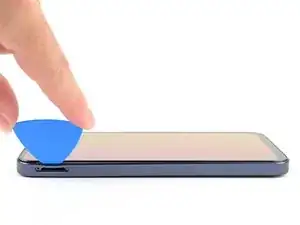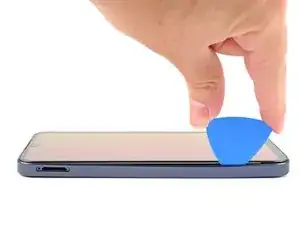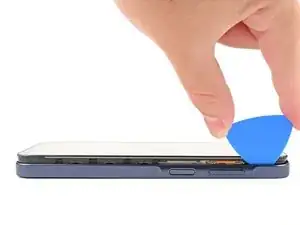Introduction
Tools
-
-
Use the flat end of a spudger to pry up and disconnect the fingerprint button press connector from the motherboard.
-
-
-
Insert your opening pick above the SIM card tray cutout to form a gap between the frame and the phone.
-
Slide your opening pick down the left edge of the device to unfasten the frame clips.
-
-
-
Continue sliding your opening pick around the perimeter of the phone until all of the clips are unfastened.
-
Conclusion
To reassemble your device, follow these instructions in reverse order.