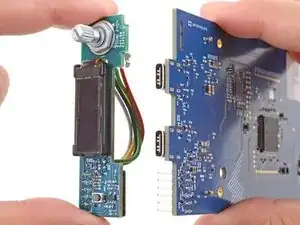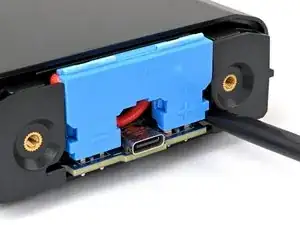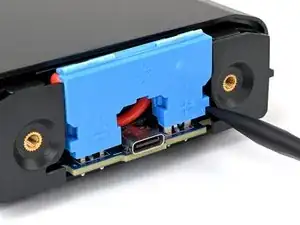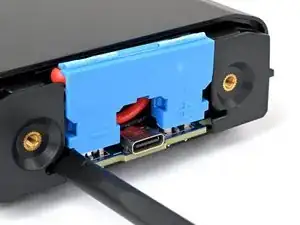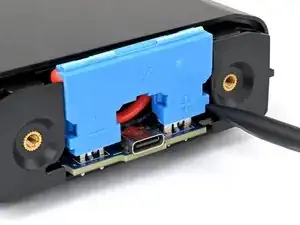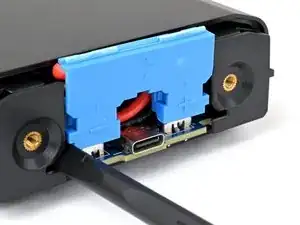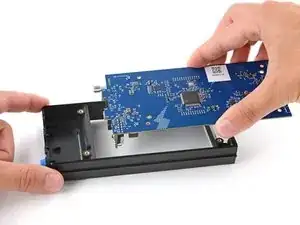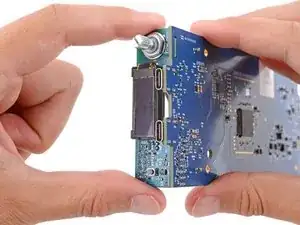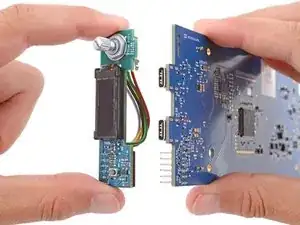Introduction
Prerequisite‑only guide for removing the Portable Power Station's UI board.
Tools
-
-
Hold down the blue action button for five seconds to shut down your power station.
-
Collapse the kickstand.
-
-
-
Tuck the wires behind the connector, so the side of the connector with positive (+) and negative (-) markings is facing outward.
-
Align the connector over its two metal plugs so the negative (-) side is on the left of the USB‑C port and the positive (+) side is on the right.
-
Slide the connector onto its plugs and push down firmly until it's fully seated.
-
-
-
Place your fingers on the rear cover screw holes and push the chassis slightly out of the enclosure.
-
-
-
Slide the chassis fully out of the enclosure, making sure the battery connector doesn't get snagged.
-
Insert the battery connector side of the chassis into the end of the enclosure closest to the kickstand and slide it into place.
-
-
-
Use the flat end of a spudger or a clean fingernail to pry up the edge of the metal battery cover closest to the battery connector.
-
-
-
Remove the metal battery cover.
-
Hook the short edge of the cover without cutouts into place at the front, near the display.
-
Firmly press down on the opposite edge of the cover until it clips into place.
-
-
-
Use your fingers to depress the two locking tabs holding the front panel in place.
-
While pressing the tabs down, push the front panel away from the chassis and remove it.
-
Hook in the bottom edge of the front panel first, then push the top edge until it clicks into place.
-
-
-
Flip your power station over.
-
Use a Phillips screwdriver to remove the four 6 mm‑long screws securing the two main board supports.
-
Remove the main board supports.
-
-
-
Use your finger to gently lift the main board by the USB‑C port, enough that you can grip the board's edges.
-
-
-
With one hand, firmly secure the chassis.
-
With your free hand, grip the main board near the center.
-
Lift the board straight up and pull it away from the display to remove it, threading the selector knob through its cutout.
-
-
-
With one hand, hold on to the main board.
-
With your free hand, grip the UI board by its edges and firmly pull it straight away from the main board to disconnect it.
-
When pushing the UI board back into place, make sure the side opposite the sockets goes into its cutout on the main board. Otherwise, it will prevent the UI board from fully seating.
-