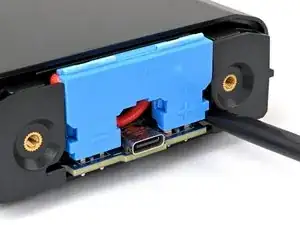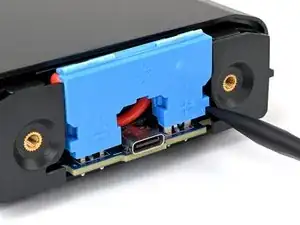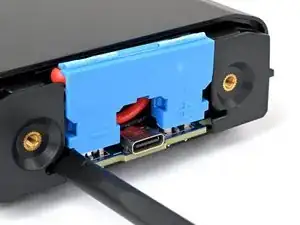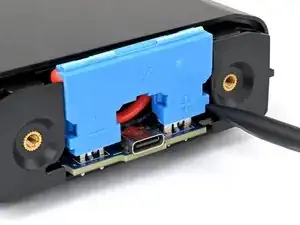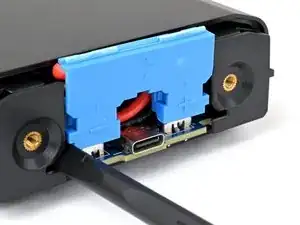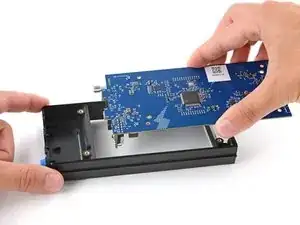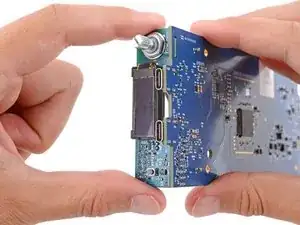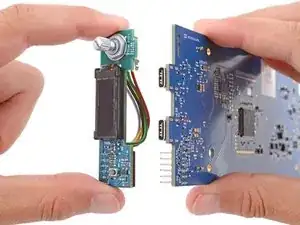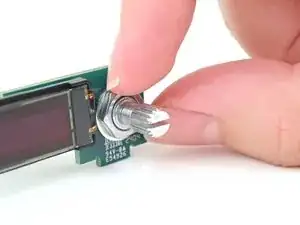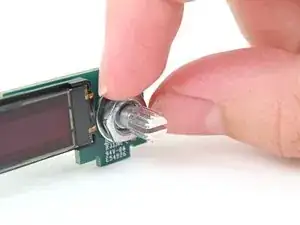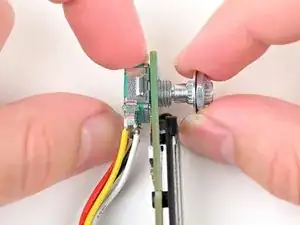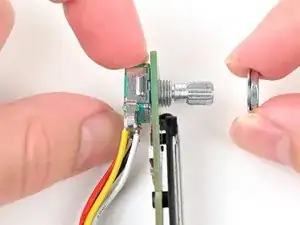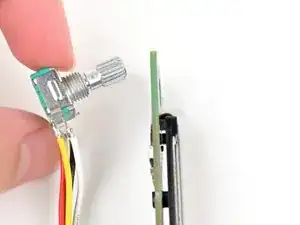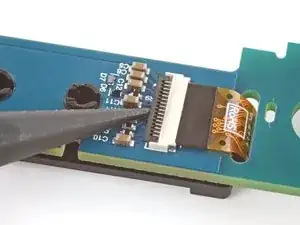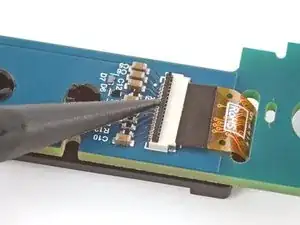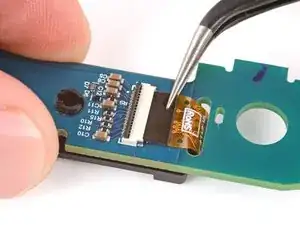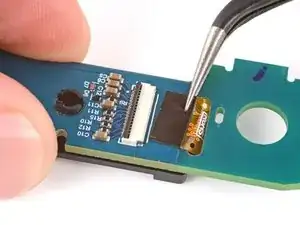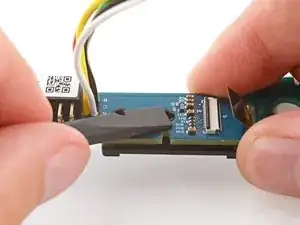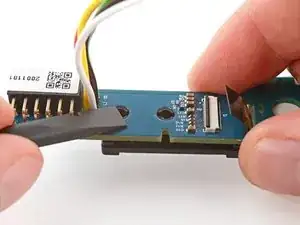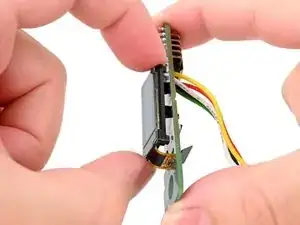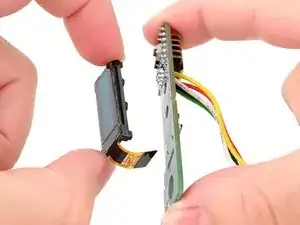Introduction
Follow this guide to fully disassemble your FixHub Portable Power Station.
For an even closer look, check out the electrical schematics here.
Tools
-
-
Hold down the blue action button for five seconds to shut down your power station.
-
Collapse the kickstand.
-
-
-
Tuck the wires behind the connector, so the side of the connector with positive (+) and negative (-) markings is facing outward.
-
Align the connector over its two metal plugs so the negative (-) side is on the left of the USB‑C port and the positive (+) side is on the right.
-
Slide the connector onto its plugs and push down firmly until it's fully seated.
-
-
-
Place your fingers on the rear cover screw holes and push the chassis slightly out of the enclosure.
-
-
-
Slide the chassis fully out of the enclosure, making sure the battery connector doesn't get snagged.
-
Insert the battery connector side of the chassis into the end of the enclosure closest to the kickstand and slide it into place.
-
-
-
Use a Phillips screwdriver to remove the two 6 mm‑long screws securing the tool mounts on either side of the power station.
-
-
-
Grip the kickstand and pull one of the legs straight out of its bushing and away from the enclosure.
-
-
-
Use the flat end of a spudger or a clean fingernail to pry up the edge of the metal battery cover closest to the battery connector.
-
-
-
Remove the metal battery cover.
-
Hook the short edge of the cover without cutouts into place at the front, near the display.
-
Firmly press down on the opposite edge of the cover until it clips into place.
-
-
-
Use your fingers to depress the two locking tabs holding the front panel in place.
-
While pressing the tabs down, push the front panel away from the chassis and remove it.
-
Hook in the bottom edge of the front panel first, then push the top edge until it clicks into place.
-
-
-
Flip your power station over.
-
Use a Phillips screwdriver to remove the four 6 mm‑long screws securing the two main board supports.
-
Remove the main board supports.
-
-
-
Use your finger to gently lift the main board by the USB‑C port, enough that you can grip the board's edges.
-
-
-
With one hand, firmly secure the chassis.
-
With your free hand, grip the main board near the center.
-
Lift the board straight up and pull it away from the display to remove it, threading the selector knob through its cutout.
-
-
-
With one hand, hold on to the main board.
-
With your free hand, grip the UI board by its edges and firmly pull it straight away from the main board to disconnect it.
-
When pushing the UI board back into place, make sure the side opposite the sockets goes into its cutout on the main board. Otherwise, it will prevent the UI board from fully seating.
-
-
-
Use your fingers, small pliers, or a 10 mm wrench to loosen the thin nut securing the selector knob.
-
-
-
Pull the nut and its washer off the front of the knob and remove them.
-
Pull the knob out of its cutout to free it from the UI board.
-
Hold the knob and its cables out of the way as necessary while working on the UI board.
-
-
-
Use angled tweezers to grip the display cable and gently pull it straight out of the socket.
-
-
-
Hold the UI board slightly above your work surface and use the flat side of a spudger to firmly push the two display pegs through their cutouts on the board.
-
-
-
Use the point of a spudger to press the exposed blue clip on the top of the action button.
-
Remove the action button.
-
To reassemble your Portable Power Station, follow these instructions in reverse order.
Remember to calibrate your battery after reassembly if the battery health or capacity seem incorrect.
Repair didn't go as planned? Try some basic troubleshooting, or ask our Answers community for help.