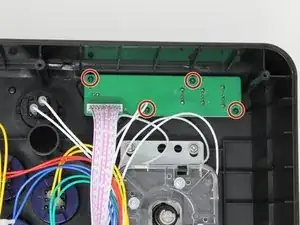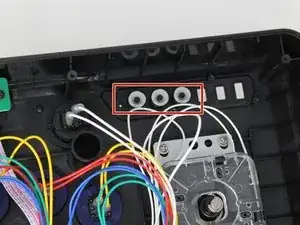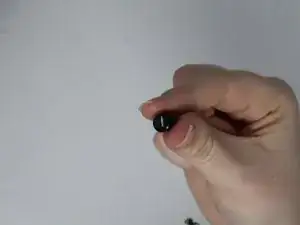Introduction
If your Mayflash Arcade Stick F300 mode buttons are broken or if the rubber needs to be replaced, follow this guide.
The mode buttons configure the arcade stick to transmit signals to whatever console you are using. If a mode button needs to be replaced, it will affect the device's compatibility with different platforms.
This replacement is simple and straightforward, but there are some small pieces involved so keep away from children and pets.
Tools
-
-
Flip the controller upside down so that the metal panel is facing you.
-
Remove the six 11 mm screws securing the metal panel using a Phillips #2 screwdriver.
-
Once all screws are removed, lift off the panel.
-
-
-
Remove the four screws that secure the button board with a Phillips #1 screwdriver.
-
Lift the board out of the outer casing.
-
To reassemble your device, follow these instructions in reverse order.