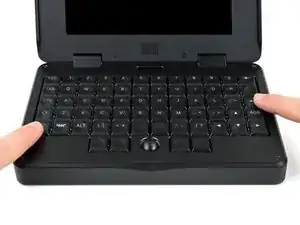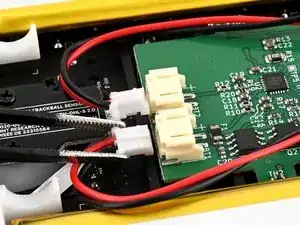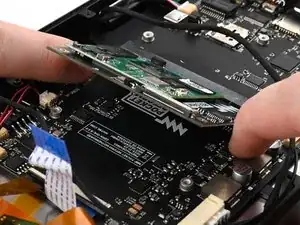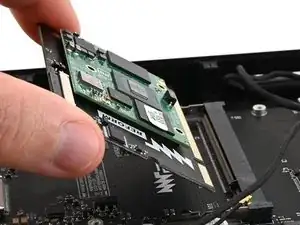Introduction
Use this guide to replace the processor module in your MNT Pocket Reform laptop.
If your laptop is running slow, or if you want better performance, you may need to replace or upgrade the processor module.
Tools
Parts
-
-
If you've installed an operating system, follow the appropriate steps to safely shut down the laptop.
-
If you've not yet installed an operating system, or the laptop is not responsive, you can shut it down with these steps:
-
Turn on the OLED screen by pressing the Hyper key (diagonal arrow) and Enter at the same time.
-
Use the arrow keys to select Power Off on the OLED screen.
-
Press Enter to shut down the laptop.
-
Disconnect all cables from the laptop.
-
-
-
Use a small tool, like a SIM eject tool or a bent paperclip, to turn off the standby power switch by sliding the switch away from the headset jack.
-
-
-
Place the laptop on your work surface so the bottom cover, with the regulatory info box, is facing up.
-
Use a Phillips screwdriver to remove the six 4.8 mm‑long screws securing the bottom cover.
-
-
-
Apply a suction handle to the bottom cover.
-
Use the suction handle to lift the bottom cover off of the laptop.
-
-
-
Use a pair of tweezers or your fingers to disconnect the batteries' sliding connectors from the charger board.
-
-
-
Place the bottom cover on the laptop.
-
Use a Phillips screwdriver to secure the bottom cover with the six 4.8 mm‑long screws.
-
-
-
Place the laptop on your work surface so the top cover with the MNT logo is facing up.
-
Use a Phillips screwdriver to remove the seven 4.8 mm‑long screws securing the top cover.
-
-
-
Apply a suction handle to the top cover.
-
Use the suction handle to lift the top cover off of the laptop.
-
-
-
Use high concentration (greater than 90%) isopropyl alcohol and a coffee filter or lint-free cloth to clean the new processor and the area of the cover that will contact the thermal pad.
-
Apply the thermal pad to the processor on the new processor module.
-
Proceed with re-installing the top cover.
-
-
-
Slide one arm of a pair of tweezers under the antenna coaxial cable connector, as close to the metal head as possible.
-
Lift the connector straight up and off the processor module to disconnect it.
-
-
-
Use a spudger to push on alternating sides of the locking tab that holds the interconnect ribbon cable in place on the processor module until the locking tab clicks into its open position.
-
-
-
Use a pair of tweezers or your fingers to grip the blue tab on the ribbon cable and pull it out of the connector.
-
-
-
Use your fingers to pull the two metal tabs on the short sides of the processor module away from the module at the same time.
-
To reassemble your device, follow these instructions in reverse order.
Repair didn’t go as planned? Try some basic troubleshooting, or ask our Answers community for help.
Take your e-waste to an R2 or e-Stewards certified recycler.