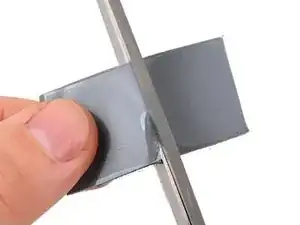Introduction
Use this guide to replace the thermal pad in your MNT Pocket Reform laptop.
If your laptop is overheating, or if your thermal pad is damaged during a repair, you may need to replace your thermal pad.
The thermal pad should be 2 mm thick.
Tools
Parts
-
-
Place the laptop on your work surface so the top cover with the MNT logo is facing up.
-
Use a Phillips screwdriver to remove the seven 4.8 mm‑long screws securing the top cover.
-
-
-
Apply a suction handle to the top cover.
-
Use the suction handle to lift the top cover off of the laptop.
-
-
-
Use tweezers or your fingers to peel up the old thermal pad.
-
Use high concentration (greater than 90%) isopropyl alcohol and a coffee filter or a lint-free cloth to clean the processor and the area of the top cover that will contact the thermal pad.
-
To reassemble your device, follow these instructions in reverse order.
Repair didn’t go as planned? Try some basic troubleshooting, or ask our Answers community for help.