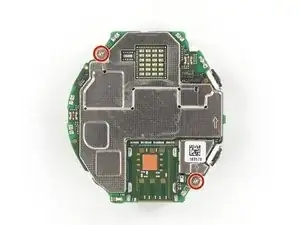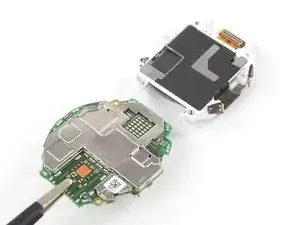Introduction
Use this guide to replace a worn-out or dead battery assembly in your Huawei Watch 2.
For your safety, discharge your battery below 25% before disassembling your Huawei Watch 2. This reduces the risk of a dangerous thermal event if the battery is accidentally damaged during the repair.
Note: If your battery is swollen, take appropriate precautions.
Note: This guide instructs you to replace the battery assembly. However, if you only want to replace the battery itself, it’s a different procedure and you can find the appropriate battery guide here. Make sure you have the correct part before starting this guide.
You’ll need replacement adhesive to reattach components when reassembling the device.
If the frame is deformed, it's important to replace it to make sure the new screen will mount correctly and won’t suffer damage from uneven pressure.
Tools
-
-
Insert an opening tool into the gap between the back cover and the watch case at the bottom edge of the back cover.
-
Use the opening tool to pry up the back cover of the Huawei Watch 2.
-
-
-
Insert the pointed end of a spudger into the recess at the bottom right corner of the white battery frame.
-
Use the spudger to pry up the right corner of the assembly consisting of the battery and the motherboard.
-
-
-
Insert the pointed end of a spudger into the recess at the bottom left corner of the white battery frame.
-
Use the spudger to pry up the left corner of the assembly consisting of the battery and the motherboard.
-
-
-
Use a pair of tweezers to remove the black rubber gasket from the microphone next to the top right corner of the battery.
-
To reassemble your Huawei Watch 2 follow these instructions in reverse.
If possible, turn on your Huawei Watch 2 and test your repair before resealing.
For optimal performance, calibrate your newly installed battery: Charge it to 100% and keep charging it for at least 2 more hours. Then use your device until it shuts off due to low battery. Finally, charge it uninterrupted to 100%.
Take your e-waste to an R2 or e-Stewards certified recycler.
Repair didn’t go as planned? Check out our Answers community for troubleshooting help.
One comment
Hi, i am looking for a replacement part between the button and the main component. It looks like a black plastic. I am guessing they are here to prevent cutting the metal. The thing is, after some time they are broken.
Could you please guide me on how they are called and where I could get a replacement