Introduction
-
-
Press Esc on the keyboard, and select BIOS Setup (F10). Select Restore settings to factory default. The computer will restart and then you may be prompted to enter a code. THIS IS EXPECTED BEHAVIOR IF IT OCCURS; there is a presence option in the HP commercial BIOS.
-
Once the settings have been reset, there will be no setting related issues to worry about.
-
-
-
Press Esc on the keyboard, and select BIOS Setup (F10). Select the Security tab and select Restore settings to factory default. The computer will restart and then prompt for a code to reset the TPM. THIS IS EXPECTED BEHAVIOR. The code will only work one time as it is randomly generated.
-
Once both the BIOS and security settings are reset, you are ready to install an operating system.
-
To reassemble your device, follow these instructions in reverse order.
One comment
Reset security defaults (023)
3670 + enter - to complete the change
Esc- continue without changing
For more information, please visit: www.hp.com/go/tech center/startup
Need to know how to get out of this. I want to save the change
Please help
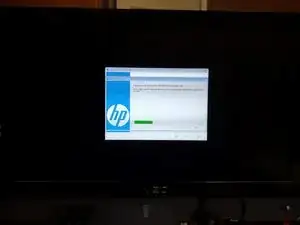
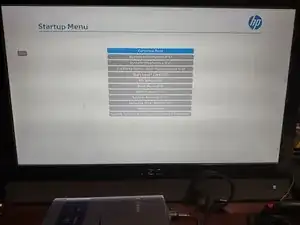
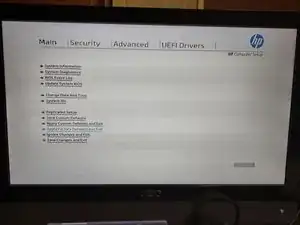

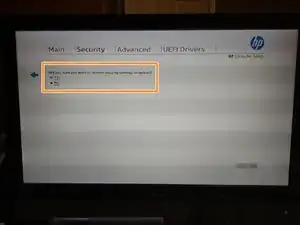
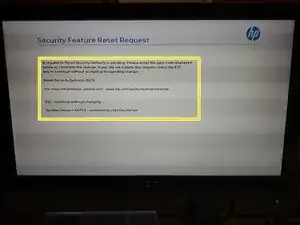

So through much research I found how to reset the BIOS password. This will work if it has not been burned into the bios chip. Disconnect power. Remove the jumper " Blue " and boot it to windows. Then shut it down normally. Then boot into the bios F10 then reset factory defaults and let it boot to windows. Power down normally and replace blue jumper. And boot back into bios to reconfigure it or your preference.
TAZMDVL -