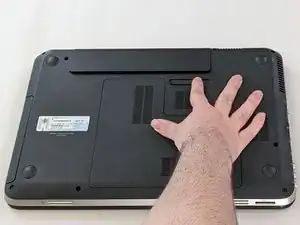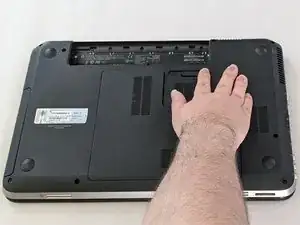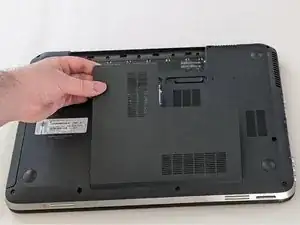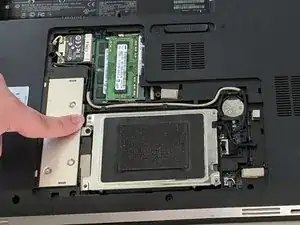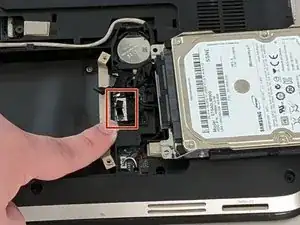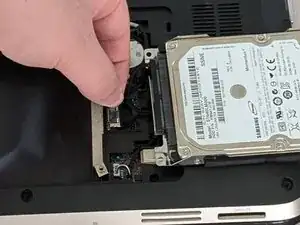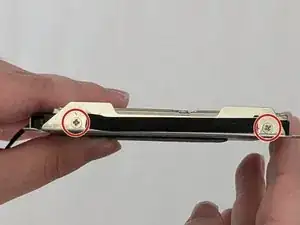Introduction
The hard drive is an important part of the laptop because it stores all your data and the operating system. This guide will show you how to remove it from your HP Pavilion DV6-6C35DX.
Before you start, try to back up your data if possible. Make sure the laptop is completely turned off and unplugged from the charger.
Tools
-
-
Flip the laptop so the bottom is facing up.
-
Push the sliding latch to the left to release the battery and remove it from the laptop.
-
-
-
Push the same sliding latch to the right to release the L-shaped panel.
-
Remove the panel from the laptop.
-
-
-
Use a Phillips #0 screwdriver to remove the four 4 mm screws on the side of the hard drive cage.
-
Remove the hard drive from the cage.
-
To reassemble your device, follow these instructions in reverse order.