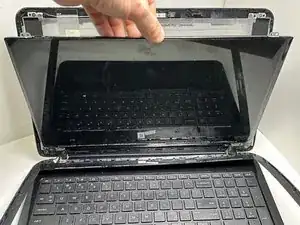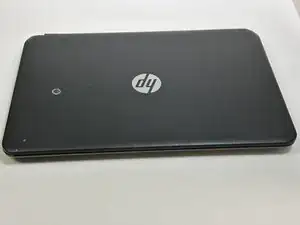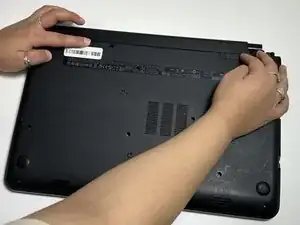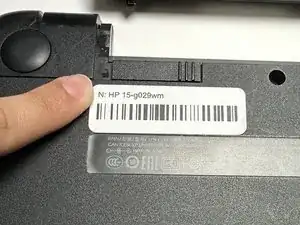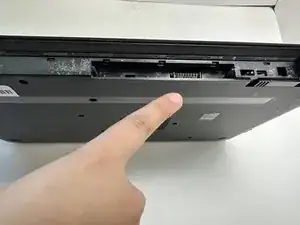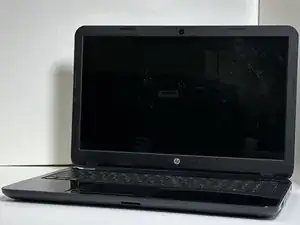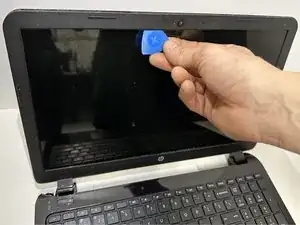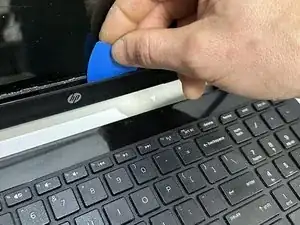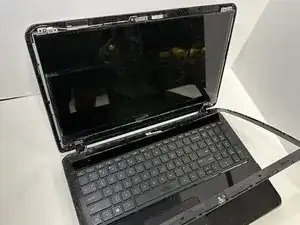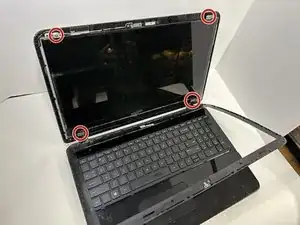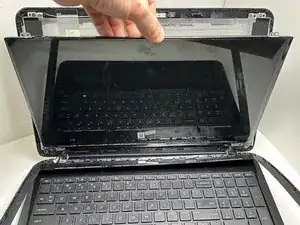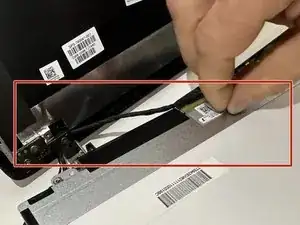Introduction
This guide will walk you through the process of removing the screen on your HP 15-g029wm. If the screen is broken, cracked, or otherwise damaged, you may need to follow this guide to replace the screen.
Tools
-
-
Insert an opening pick beneath the display bezel.
-
While periodically prying, slide the opening pick around the perimeter of the bezel to sever the adhesive.
-
-
-
Once the majority of the adhesive is severed, use an opening pick or your hands to fully remove the bezel.
-
-
-
Gently peel up the tape over the display cable.
-
If there is a hinge, flip it up.
-
Remove the display cable.
-
Conclusion
To reassemble your device, follow these instructions in reverse order.