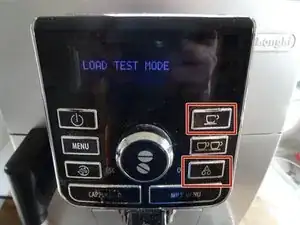Introduction
You can use the test mode to check whether the most important components of the machine are working. The instructions apply in one way or another to most models with “real” buttons; if there is a display, you will receive a corresponding display. For models with touch see here.
-
-
Unplug the power cord. The switch on the back must be turned on. There must be water in the tank and all trays must be inserted.
-
Press and hold the "one cup" and "water" buttons at the same time.
-
Plug the connector back in and release the buttons.
-
The indication of the test mode appears on the display.
-
-
-
You now can test various important components; the corresponding message appears on the display:
-
Pressing the rotary switch in the middle activates the solenoid valve 2 for the steam. (Ev2, at the top of the machine) You should hear it click.
-
-
-
The functions for the square buttons are:
-
Both solenoid valves switch.
-
Solenoid valve 1 for the coffee (Ev1, at the bottom of the machine) switches.
-
The heater for the coffee gets warm.
-
Motor moves to the end positions and then reverses as long as the button is pressed.
-
The grinder is running.
-
The pump is running.
-
The cappuccino button at the bottom left switches the steam heater.
-
Reverse the steps to reassemble your device.