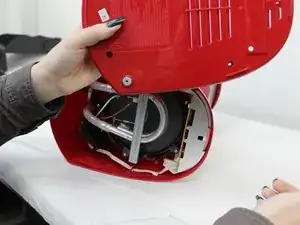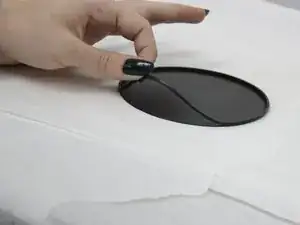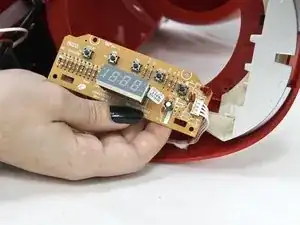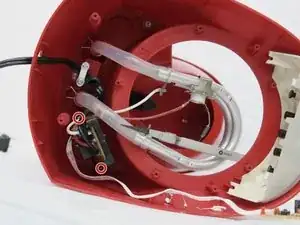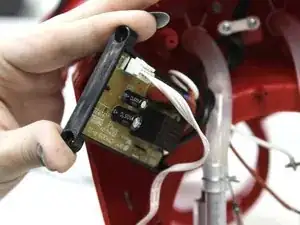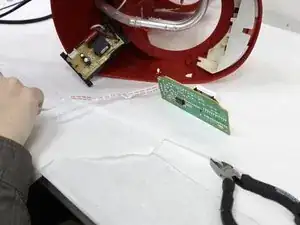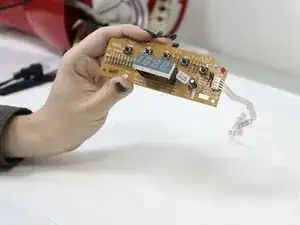Introduction
This guide will cover the removal and replacement of the circuit board of the DCM100R coffee maker line. This guide is intended to resolve the issues of inconsistent programming and faulty buttons. Before continuing with this guide review the trouble shooting page for possible fixes.
Tools
-
-
Turn the coffee maker on its side.
-
Remove the four 6 mm Phillips #2 that secure the baseplate.
-
-
-
Remove the two 10 mm Phillips #2 screws securing the metal support brace.
-
Remove the brace and set aside.
-
-
-
Use a Phillips #2 screwdriver to remove the five 8 mm screws that secure the mounting bracket and hot plate.
-
Conclusion
To reassemble your device, follow these instructions in reverse order.