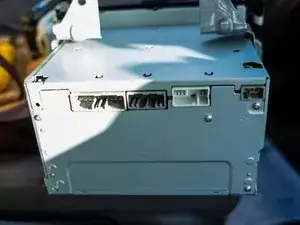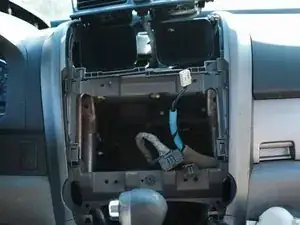Introduction
This guide demonstrates how to remove the factory AM FM radio default Radio 6 Disc CD MP3 Player 39100-SWA-A011-M1 OPT 1XN4 on the 2011 Honda CRV.
Over time, parts like the radio (also known as the car stereo or automotive head unit) in Honda cars may stop working well, even though they're usually tough. Luckily, taking out the radio panel is easy, so you can remove the radio and CD player. I'll guide you step by step to do it safely.
Your Honda CRV's stereo lets you listen to radio stations and CDs. Sometimes, it might not work due to internal issues or wiring problems.
If your 2011 Honda CRV's stereo isn't working properly, such as having trouble playing CDs or tuning to stations, this guide will help you remove the unit so you can replace your car stereo.
Before starting, make sure your car is turned off completely, in park, and don't put the key in the ignition.
Tools
-
-
Find the radio panel, also known as the automotive head unit, positioned centrally on the dashboard.
-
-
-
Use a trim removal tool to loosen and pry the AC control until it detaches from the dashboard.
-
-
-
With the AC control out, push down on the connector tab to release the AC cable at the back of the unit.
-
-
-
Use a trim removal tool to pop out the top panel above the AC vents.
-
Start in the top middle section to loosen it.
-
-
-
Use a trim removal tool to pry open the AC vent.
-
Insert the tool along the bottom and sides of the vents, gently prying until it becomes loose.
-
-
-
Press on the three cable connector tabs to release them from their sockets and remove the three gray cables from the back of the radio unit.
-
To reassemble your device, follow these instructions in reverse order.