
Microsoft Surface Laptop 3 15" Display Assembly Removal
These are some common tools used to work on this device. You might not need every tool for every procedure.
On December 13, 2021, iFixit and Microsoft announced a program where iFixit Pro independent repairers and Microsoft Authorized Service Providers can purchase tools for repairing select Microsoft Surface devices directly from iFixit.com.
Microsoft’s third generation Surface Laptop was announced alongside the Surface Pro 7 and Surface Pro X on October 2nd, 2019. The Surface Laptop 3 maintains largely the same aesthetic as its predecessor, but features a USB-C port, a larger battery, and a new AMD processor for the 15-inch model.
The Surface Laptop devices all look very similar. You can identify your Surface Laptop model by the 4-digit number printed on the top edge of the back cover:
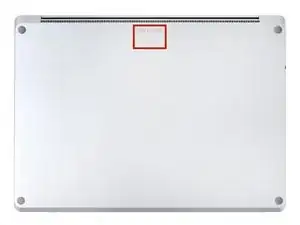

The Surface Laptop 3 15" has model number 1872.
Refer to Microsoft’s official guide for alternative ways to identify your Surface device.
Surface Support from Microsoft
Microsoft: Surface Drivers and Firmware