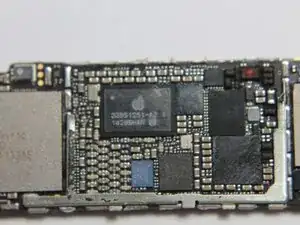Introduction
Our friends at iExperts in Sydney pulled apart an iPhone 6 while we were working on our iPhone 6 Plus teardown.
Update: iFixit has conducted a full-blown in-house analysis with more photos and detail.
Tools
-
-
After removing the familiar two Pentalobe screws we use a suction cup to carefully lift up the screen to give us enough space to run a plastic tool down the edges to release the screen clips
-
Unlike the 5s, The 6 Touch ID cable is now routed up the back of the screen, so we don't have to worry about accidentally ripping the touch ID cable.
-
-
-
The screen connectors are covered by a metal plate, similar to the previous models.
-
This plate is held by 5 screws this time.
-
There are 5 connectors under this plate: LCD/Touch Sensor/Front Camera, Rear Camera and TouchID.
-
-
-
The battery is very well stuck in. With a bit of heat and a little deformation of the battery, we were able to get it out. (There's probably a pull tab to remove the battery, but we didn't find it.)
-
The battery is rated at 3.82V, 6.91Whr.
-
-
-
Removing the logic board requires the removal of many screws.
-
Fortunately for DIYers, Apple have placed the chips away from most of the screws so there is less risk of tool slip damage.
-
-
-
The iPhone 6 display assembly. It's thinner than the iPhone 5s/5c/5 screen.
-
The Touch ID Cable runs from the home switch to the top of the screen, adding a 4th connector at the top.
-
-
-
After the usual painful desoldering of the shielding, we have the logic board in all its naked glory.
-
Analysis to follow with iFixit's full teardown.
-
-
-
And that's all she wrote! We'll be back soon with a complete teardown and analysis from iFixit with higher resolution photos.
-
One comment
I have 2 small pieces that fell out and I have no idea where they go. One has this code on it 1-00095A 344. And the other looks like a toggle switch, it is black. Can you help.