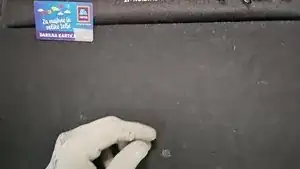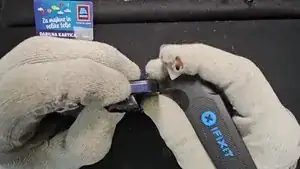Introduction
This is just a basic how-to-open guide for the Oscal Tiger 12 smartphone, and not a complete disassembly.
I also made a mistake during opening which broke the fingerprint sensor. You should avoid doing so, and I will outline this mistake in the step it is present in.
Tools
-
-
Once you're done heating the back cover, it's time to remove it.
-
I start with a bit of a box cutter blade bit that I've wrapped in insulating tape. If you decide to do the same, do be careful when pushing it deeper in. It is very easy to leave scratch marks on the inside of the back cover.
-
-
-
Remove the marked screws.
-
Slip something in between the LCD's frame and the external frame. Jimmy should work, but it's easier to get a start using something sharp.
-
-
-
Remove the cameras from the motherboard, then lift the black cover over the motherboard to expose the battery and LCD connectors.
-
Disconnect them, then remove the 2 screws that hold in the motherboard.
-
-
-
Now, remove the motherboard.
-
I recommend using a plastic spudger where marked in picture 1 to get some leverage. It's usually stuck quite a bit by some thermal paste that almost glues it to the frame.
-