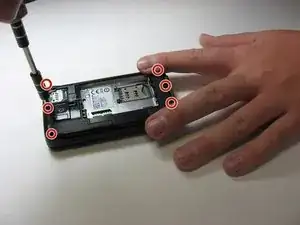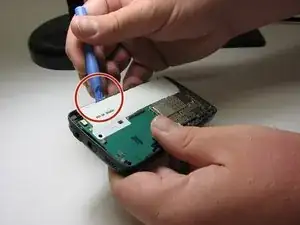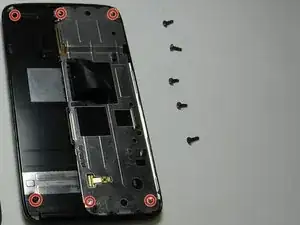Introduction
This guide explains techniques, tips, and advice on how to dissemble a Nokia N900
Tools
-
-
Next, find the slit on the side of the phone and use your fingers to gently pry off the back cover.
-
-
-
Use the Mako Driver Kit to unscrew the six screws from the top and bottom of the back of the phone.
-
-
-
After all six screws are removed, gently pull the phone screen away from the base of the phone. You should have two pieces: the phone screen and the base of the phone.
-
-
-
Slide the blue iFixit Opening Tool under the green motherboard and the base. Gently separate the green motherboard from the base of the phone.
-
-
-
Then, flip the base of the phone over and use the Mako Driver Kit to remove all six screws. The screws are located at the top and bottom of the phone.
-
-
-
After all six screws have been removed, pull the screen and the base apart so that there's two separate pieces.
-
-
-
Once the screen is separated from the outer rim, remove the screen cover.
-
Congrats, you've successfully completed a Nokio N900 teardown!
-
One comment
Looks like the LCD flex cable ripped off on this teardown, ouch!