Introduction
In this guide, I will show you step by step how to teardown the JBL Boombox speaker (1st generation) to get to its main board.
Tools
-
-
Tip: It can be easier if you rest the speaker against the floor and make it turn.
-
Turn the side wavy rings counterwise.
-
-
-
Once you remove the ring, we can access the screws that are underneath that hold the handle to the main body.
-
-
-
Cautiously, pull the plastic rings out towards away from the speaker body, until it releases from the side.
-
Once they are loose, they can be pulled upwards and released from the body.
-
-
-
On the bottom, introduce a slim opening pick (screwdriver, knife, etc.) in the line of union that exist between the two halves of the cloth cover.
-
Lift the cloth cover from the rear half to reveal the screws (2 on each side).
-
Remove these screws.
-
-
-
Once you get the screw that holds the cloth cover, we open it as we open a book.
-
Tip: It looks like it is going to break but it is not like that, it works as a spring and it can be opened without problem.
-
-
-
Carefully lift the side pieces that contain the tweeter speakers.
-
Unplug the connectors from the board.
-
Tip: The connectors may be sealed with glue. Pull carefully. I recommend to break the glue first before removing the connector.
-
Note: I recommend to separate the tweeters when you remove them, as they have cables with different lengths.
-
-
-
Once you remove the tweeters, we can remove the sub-woofers. To do this we loosen the 8 screws that holds each sub-woofer.
-
Note: I recommend to separate them, as they have cables with different lengths.
-
-
-
After the previous steps, we have access to the main board.
-
I do not have more pictures, but once the board is out, you can also access the battery screws and the buttons, top board, and the rear plugs.
-
Note: The Bluetooth antenna is adhered to the case with double-sided tape. I recommend to separate it first before extracting the board.
-
PS: Sorry for not having pictures of the process.
-
To reassemble your device, follow this guide in reverse order.


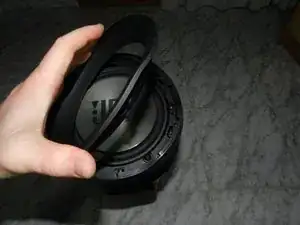
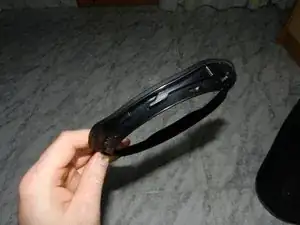







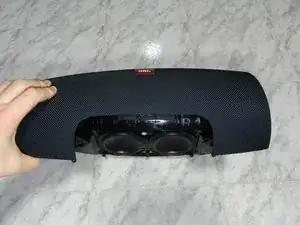






It doesn’t work
Robot Bendy and Friends! -
the ring needed to be twisted has a ~ shape. this shape make the twisting tighter. you to turn them CCW
Miguel Cretu -
Miguel is correct, it definitely does work. If you have the correct kind of speaker, it comes off with a twist, but you have to push really hard. To quote from my guide I made on the subject, "Stand the speaker up and push down hard, and you can use a counter-clockwise motion to remove the ring.
Please note that you have to push down HARD to get the amount of torque needed. Probably harder than you think at first."
JBL Boombox Tweeter Speaker Replacement
Justin Castle -
Do what @erelectronics recommends. As I mentioned in the step: I was pushing the the speaker agains the floor and then it's a little easier. Take in mind I didn't found any guide online so for me it was even more difficult as I had to find the correct way to remove those rings.
Miguel Cretu -