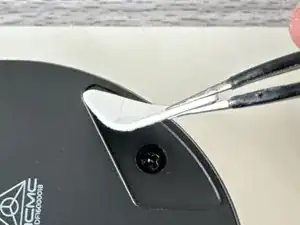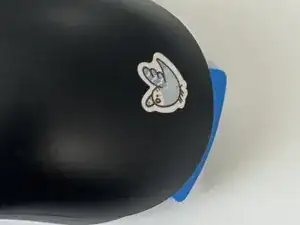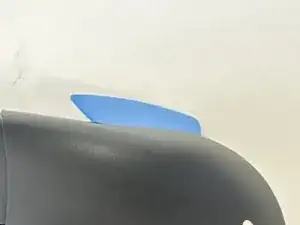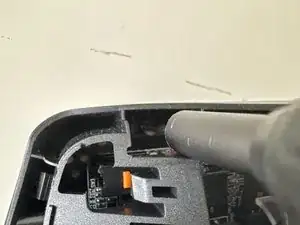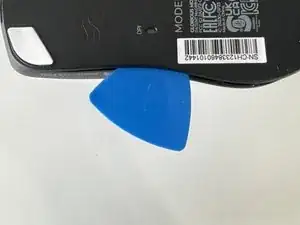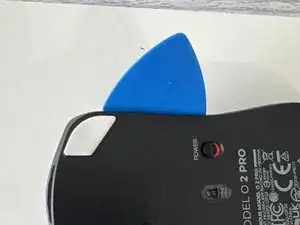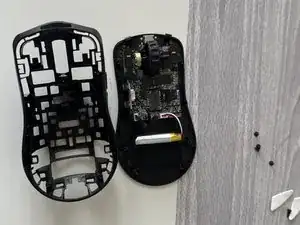Introduction
A wireless mouse made by Glorious Gaming
-
-
Make sure to get the 4th one that is horizontally straight from the other top screw
-
Keep these screws separate from the ones from the start these 4 are slightly smaller
-
-
-
Do a combination of using the puck and prying with your hands use caution because the motherboard and battery cables can be damaged
-
-
-
Unscew the 3 smaller screws then remove mainboard from housing
-
Thanks for reading my first ifixit guide (R.I.P my prying puck)
-
One comment
They removed the last photo with all the pieces 😭
0DanDan0 -