Introduction
Replace the damaged headphone jack to hear those sweet tunes again.
Tools
-
-
Widen the small gap between the front and rear case by inserting a metal spudger into the gap near the top of the iPod.
-
-
-
Insert an iPod opening tool into the newly widened gap, and pry the rear case up and away from the front case.
-
-
-
Insert the iPod Shuffle opening tool into the gap between the front and rear case on the same side, at the bottom corner of the iPod.
-
Pry the rear case away from the front case.
-
-
-
Disconnect the headphone jack and shuffle switch connector by prying it off the logic board with a spudger.
-
-
-
Peel the battery up from the front case with an iPod opening tool.
-
Remove the logic board and battery from the iPod.
-
-
-
Using the pointed tip of a spudger, push the shuffle switch in to separate it from the front case.
-
To reassemble your device, follow these instructions in reverse order.
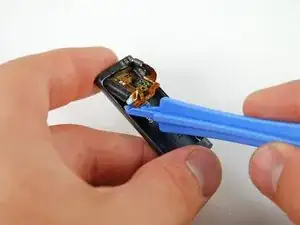
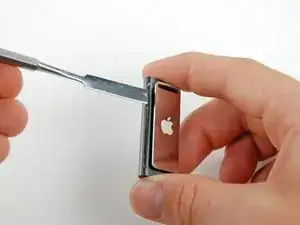




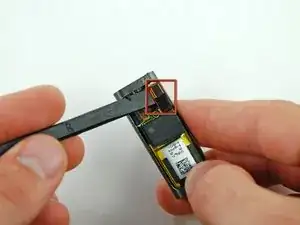





The method shown will bend and damage the rear case. An easier way to do this is carefully insert a #17 exacto chisel blade between the front and rear case. The shuffle should be flat and the blade vertical. The blade should be inserted about 1/3 up from the bottom. Push the blade in and then push the knife to the side away from the iPod. The rear case will pop up and you can easily use an opening tool.
Mike -
My mistake, I used a #4 blade.
Mike -