Introduction
Tools
-
-
Insert a spudger under the metal midframe and display on the left side of the home button.
-
Rotate the spudger around the home button and across the front panel, releasing the adhesive holding the display in place.
-
-
-
Once all of the adhesive has been released, gently separate the display assembly from the front glass/digitizer.
-
Conclusion
To reassemble your device, follow these instructions in reverse order.
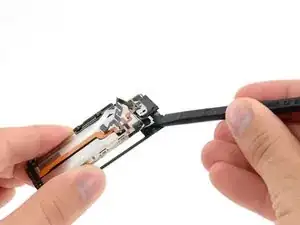



Is not easier to remove the LCD first from the metal midframe?
I think this will prevent any damage to the LCD while trying to release adhesive around the home button and and the metal midframe
rallenfl -
I am trying to put it my LCD back on my dgitizer and there is a wire on the digitizer and i cant figure out witch way to bend it.
Scott P. -
esta es la manera dificil de hacerlo. Para que quitar el marco metalico del touch?
Andreu Bonafonte -