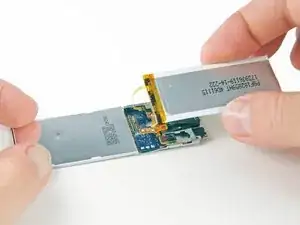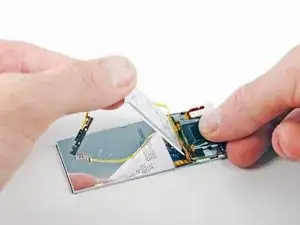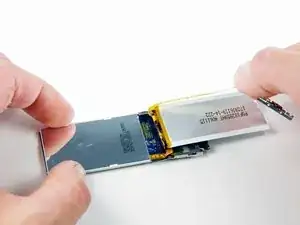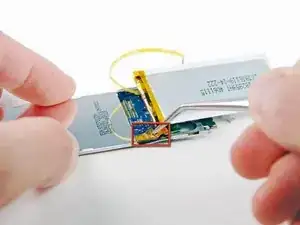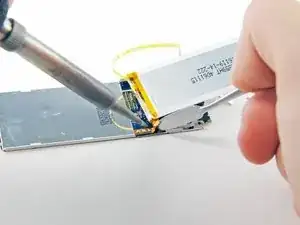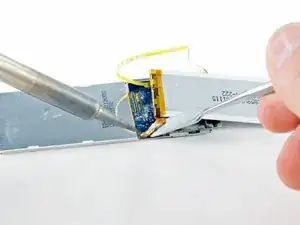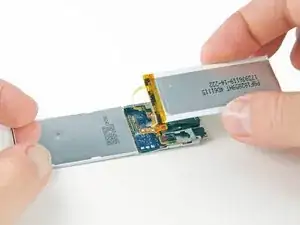Introduction
Bringing the power back to your 5th generation iPod Nano.
Tools
Parts
-
-
Insert an iPod opening tool between the outer case and top bezel near the screen.
-
Lifting up on the iPod opening tool, gently pry the top panel off of the device.
-
-
-
Insert an iPod opening tool between the outer case and the metal hold switch plate near the top of the screen .
-
While slightly lifting up on the iPod opening tool, pull the hold switch plate out of the iPod.
-
-
-
Insert an iPod opening tool between the display and the glass panel at the top of the device.
-
Rotate the iPod opening tool towards the rear of the device, slightly lifting the top of the glass out of the outer case.
-
-
-
While lifting the screen up with one iPod opening tool, insert a second iPod opening tool in between the outer case and the top left edge of the glass panel.
-
Remove the first iPod opening tool from between the glass and LCD in the top of the device.
-
-
-
Prying up slightly on the iPod opening tool, insert a second iPod opening tool in between the front glass and the outer case, on the right side of the screen.
-
Slide the second iPod opening tool along the right edge of the panel to remove the adhesive.
-
-
-
With one iPod opening tool still between the glass and outer case, insert a second iPod opening tool in between the front glass and outer case, on the left side.
-
Slide the second iPod opening tool toward the bottom of the device to remove the adhesive.
-
-
-
Lifting the glass from the side nearest the top of the iPod, remove the glass panel from the Nano.
-
-
-
Use a heat gun to soften the adhesive underneath the plastic bezel at the bottom of the iPod.
-
Use a plastic opening tool to pry the bezel from the case of the iPod and remove it.
-
-
-
Unscrew three screws from the bottom of the iPod:
-
Two 4.4 mm angled Phillips screws
-
One 5.4 mm Phillips screw.
-
Use a plastic opening tool to pry the metal retainer out from the bottom of the iPod and remove it.
-
-
-
Insert a metal spudger into the slot at the bottom of the iPod just above the dock connector.
-
Use the metal spudger to pry up the bottom edge of the click wheel.
-
-
-
Place a guitar pick between the click wheel and the case of the Nano and remove the metal spudger.
-
Pry up the edges of the click wheel with the guitar pick until the click wheel comes free from the case.
-
-
-
Lift the click wheel out of the way with one hand and use a plastic opening tool to pry the click wheel ribbon cable connector off its socket on the logic board.
-
Remove the click wheel.
-
-
-
Use a heat gun to soften the adhesive underneath the camera/microphone cover.
-
Pry the camera/microphone cover off the case with a metal spudger and remove it.
-
Use a hot glue gun to apply a bead of glue across the cover.
-
Move the nozzle in the glue for 20 seconds to heat the lens adhesive holding the lens in place.
-
Press a spudger into the hot glue and hold it in place until the glue cools and hardens.
-
Pull on the spudger with firm steady force, while using a fingernail to pry on the cover edge.
-
-
-
From the top of the iPod, insert a metal spudger between the outer case and the battery to remove the adhesive that holds the battery in place.
-
-
-
Using gentle but steady force, push on the top of the LCD to slide the logic board assembly out of the bottom of the iPod.
-
-
-
Continue to push the logic board assembly through the outer case of the iPod with a spudger.
-
-
-
Once the top of the LCD has cleared the bottom edge of the outer case, remove the logic board assembly from the body of the iPod.
-
-
-
Use your fingers to carefully lift the battery off the back of the LCD, starting at the top of the LCD.
-
-
-
Turn the battery over so the orange hold button ribbon cable is visible along the underside of the battery.
-
Peel the hold button ribbon off the battery.
-
-
-
Start working from the right side of the battery ribbon cable. Heat the rightmost solder pad while gently prying up from under the ribbon cable to free it from the board.
-
-
-
Repeat the previous step for the two remaining solder pads, working from right to left.
-
Once the three connections have been desoldered, lift the old battery off the logic board.
-
To reassemble your device, follow these instructions in reverse order.
33 comments
On step 15, I used a thiny needle (for knitting or something like this) placed into the microphone hole and use this gently to lift up the plate. A head gun must heat the glue before. That saves the ipod from scratches
This it bs. I need to buy new device now. Nothing comes off that easy. My screen shattered when I was trying to pull it up. If you are not a pro, don't do it.
Obviously you weren’t careful enough.
You are supposed to push down from the top of the screen, not up. I managed to get mine out but I ripped the hold ribbon in the process. Luckily I have another one for spares. Good luck next time
I'm sure this can be done, but the tools included in the Ifixit kit are not up to the task. Spent about 45 minutes with the flimsy blue tools and distorted the LCD trying to remove the glass. Then took a heat gun and used the black nylon tool (which I suppose is the replacement for the metal spudger) in the kit. Had the glass out in a single minute. There is no tool in the kit long enough to dislodge the click wheel. I got out my dental tools and finished the disassembly. It is cheaper at this point to just buy another than replace the broken parts. It is a poor carpenter that blames his tools, but you can't cut down a tree with a fish. Use your own tools
drbernie -