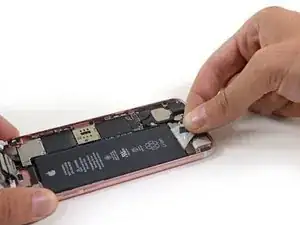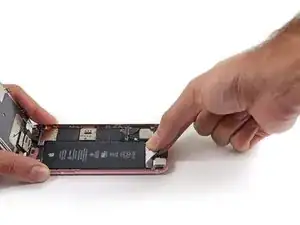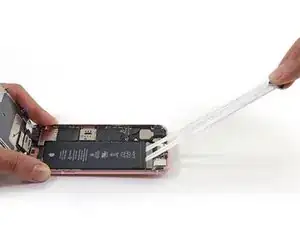Introduction
You can find an updated version of this guide here.
Tools
Parts
-
-
Pull up on the suction cup to slightly separate the front panel assembly from the rear case.
-
Once a small gap has been opened, insert the flat end of a spudger above the headphone jack.
-
-
-
Remove the following screws from the battery connector bracket:
-
One 3.0 mm Phillips #00 screw
-
One 2.3 mm Phillips #00 screw
-
-
-
Use the flat end of a spudger to disconnect the battery connector from the logic board.
-
Push the connector to the side to ensure it doesn't accidentally make contact and power on the phone while you're working on it.
-
-
-
Grab the ends of the two adhesive strips and hold them together. Try to keep the strips flat and wide.
-
-
-
Slowly and gently pull the two strips up and away from the phone.
-
The strips will stretch to many times the length of the battery—keep pulling until they come out from between the battery and the rear case.
-
To reassemble your device, follow these instructions in reverse order.
11 comments
Quickkkkkkkkkkk Question. How do I go about replacing that adhesive you had me slice?
I need to buy the 6s replacement battery itself as well as the tools. Do you sell that as well as the display?
i remember i get my battery repair kit and adhesive for less than 25$ from this seller on amazon https://www.amazon.com/dp/B01LKN9AUG
exdany9 -
Please do a video. Lets see how fast you guys can change the 6s battery.