Introduction
Remove the old glass from the digitizer and replace it with new glass without replacing the assembly
Tools
Parts
-
-
Remove the two screws securing the LCD shield plate to the display assembly:
-
One 1.4 mm Phillips screw
-
One 2.6 mm Phillips screw
-
-
-
The bare display assembly remains.
-
Make sure to remove the protective cover from your new display assembly as well as the protective cover on the back of the LCD.
-
Note: When reassembled, the screen may not turn on. Try fixing this by plugging your phone in, and holding down the power and home buttons at the same time for 20 seconds.
-
-
-
Using a hot plate (cooktop) and a temp gun heat up the LCD to about 150-160 degrees. I also soaked the display in Duck Brand adhesive remover. Working a few pieces of glass at a time soaking and heating. I used a small flat head, plastic pry and a high guitar string to remove all the glass from the LCD. Be careful not to twist the LCD assembly.
-
-
-
After all the glass is removed from the LCD, gently soak it down in adhesive remover and use your fingers to get rid of the rest of the goo
-
-
-
Clean the rest of the glass and goo off of the frame. I used the same heat and adhesive remover method, but a touch more heat here is okay.
-
-
-
Attach the new glass to the frame and LCD. I only attached the glass to the frame on mine for various reasons. Others recommend using an optically clear adhesive to attach the new glass to the LCD directly. Then reassemble the display and install.
-
To reassemble your device, follow these instructions in reverse order.
One comment
i've buyed this yaxun LOCA adhesive remover, to remove the screens glue, the thing is that how you avoid damaging the display? i found that the display was divided in two parts when i started removing the glue, so the glue remover got between the two parts of the display and with what type of glue you secure the frame? again the one i've buyed is yaxun 7000 glue multipurpose glue and is not a tight cohesion between the frame and the digitizer




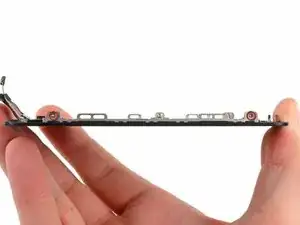
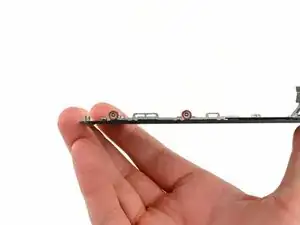
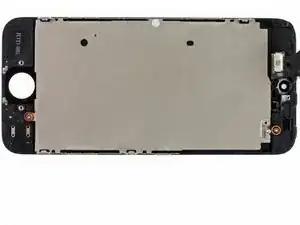









I had a bit of a tough time remove the sticky gasket that sits around the home button. I almost tore it during removal.
baileyswanson -
It was pretty harder at the beginning to remove the home button as baileyswanson mentioned here. But you can loosen up the glue with an Ifixit Heat Gun or a hairdryer.
Spacewide -
I used this to remove a "big" dent from the top right corner of my iPhone, thank you so much! :)
Francesco -
I am looking for the glue that is used for fixing the LCD and touch panel, Can anyone suggest me which is that and how to apply?
Tobin -
Soak it in 99% Isopropyl Alcohol (or as high of a % you can get). It will help loosen the adhesive quite nicely. :)
stretchymantis -
When reinstalling the home button, be careful you don't offset too much of the adhesive. This can result in a steeper edge when pressing the home button once everything is finished. Make sure that the adhesive closest in distance to the home button is as far from the opening as possible.
earthhasassri -
Heating the home button prior to removal is recommended, as the rubber around the button is extremely thin and prone to ripping.
Addison Rasmussen -
Just pressing it carefully from the other side made it come out quite easily !
Nico van Dalen -