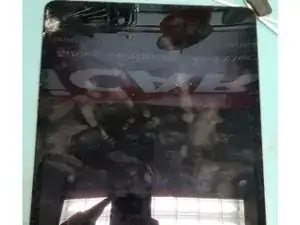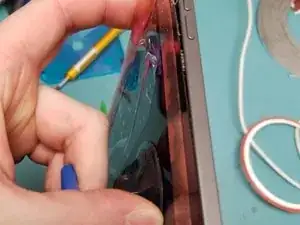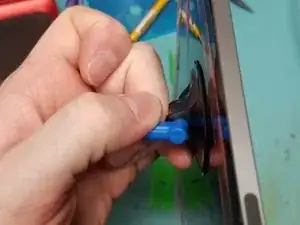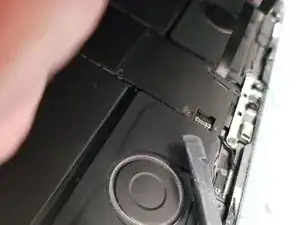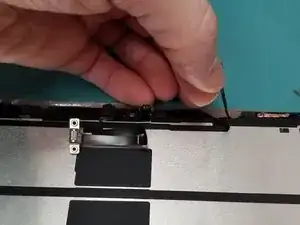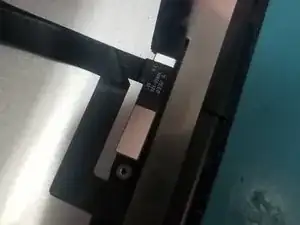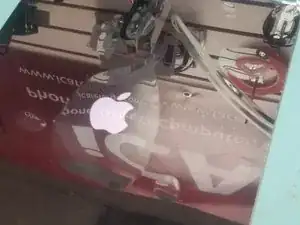Introduction
The official guide has been updated and can be found here. This guide is archived for historical purposes.
Couldn't find a guide to fix a customer’s iPad so here it is put a lot of work into providing something you can use as a reference! Thanks, comment please!
Parts
-
-
Be sure to turn off the iPad by pressing and releasing the volume up button then volume down.
-
Press and hold the side button until the screen turns off.
-
Use the slider if you can.
-
-
-
Apply tape or adhesive over broken glass!
-
Bust out the metal pry tool lifting broken causing glass to stick to tape working your way around broken side.
-
Wiggle Jiggle the screen off the adhesive using multiple plastic guitar picks.
-
-
-
Lay screen flat pull it down just enough to use a PH000 Screw drive to remove the safety bracket
-
Use Flat Ended Spoudger remove the bracken and cable from the Logic board!
-
-
-
Perfect! Now Lift the screen folding it up to the left like so!
-
Remove 5 PH000 Screws protecting Power Connection and Display Cables
-
-
-
Remove PH000 Battery Connection clip retaining screw.
-
Move Small cable is taped around edges up so you can gain access to the side of the battery connection.
-
Slide thin plastic under battery connection. This will lift the battery connection pins away from the battery cable connectors and isolate the battery.
-
Remove all 3 ribbon cables from logic board with flat headed spudger!
-
-
-
Just a touch of heat don't melt the thing off remove the face ID sensor from Old Screen.
-
Gently use a tool to get under glued down connection on glass frame of screen!
-
-
-
Remove Bracket off old screen you and move it to new screen
-
Transfer Cables and Bracket to new screen
-
-
-
Do not clamp recommend to use flat and heavy object
-
Broken glass on the frame will crack your new screen
-
To reassemble your device, follow these instructions in reverse order.