Introduction
Tools
-
-
The display cable connectors are located under a bracket near the bottom right corner of the screen.
-
-
-
Use a Phillips screwdriver to remove the two 1.2 mm screws securing the display cable bracket.
-
-
-
Use the flat end of a spudger to pry up and disconnect the narrow display cable.
-
Remove the narrow display cable. Set it aside for reassembly.
-
Conclusion
To reassemble your device, follow these instructions in reverse order.
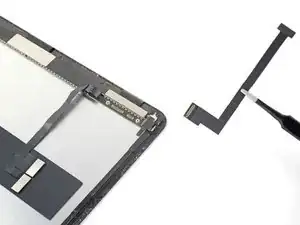



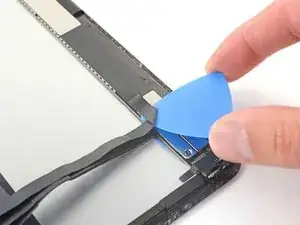







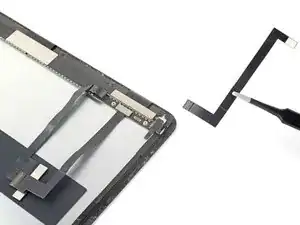


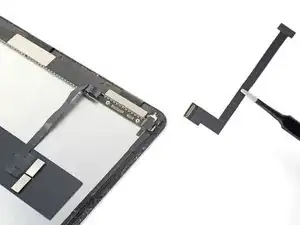

A step should be added here to remove the screen magnets from the old screen and glue them onto the replacement screen. These magnets did not come on the screen purchased from iFixit. These magnets can be seen in the first picture of step 43 on the left side of the picture.
Dools -