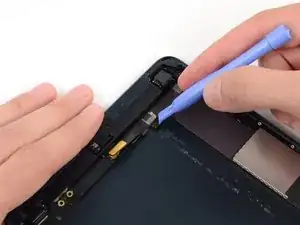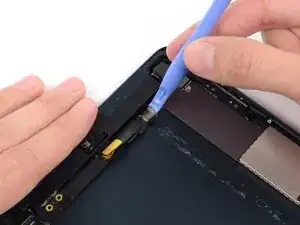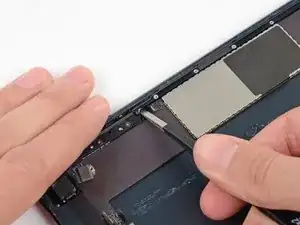Introduction
Use this guide to replace the logic board.
Tools
-
-
Use a plastic opening tool to gently pry the lower metal plate up from the front-facing camera cable connector.
-
Being careful not to break the plate or the tape attached to it, pry it up and fold it away from the front-facing camera cable connector.
-
-
-
Gently pry the second (upper) metal plate up from the front-facing camera cable connector.
-
Again, carefully pry the plate up and away from the front-facing camera cable connector.
-
-
-
Use a plastic opening tool to pry the front-facing camera cable's connector up from its socket on the logic board.
-
-
-
Use tweezers to peel up and remove the small piece of tape covering the headphone jack cable connector.
-
-
-
Use a plastic opening tool to gently pry the lower metal plate up from the headphone jack cable connector.
-
Being careful not to break the plate or the tape attached to it, pry it up and fold it away from the headphone jack cable connector.
-
-
-
Pry the second (upper) metal plate up from the front-facing camera cable connector.
-
Again, carefully pry the plate up and away from the headphone jack cable connector.
-
-
-
Use a plastic opening tool to pry the headphone jack cable's connector up out of its socket on the logic board.
-
-
-
Use a plastic opening tool to pry the rear-facing camera cable up from its socket on the logic board.
-
-
-
Use tweezers to peel up and remove the small piece of tape covering the button ribbon cable ZIF connector.
-
-
-
Use tweezers to pull the button ribbon cable straight out of its ZIF socket on the logic board.
-
-
-
Use the flat end of a spudger to disconnect the two bottom antenna cable connectors from their sockets on the logic board.
-
-
-
Use the tip of a spudger to peel back the small piece of tape covering both antenna cables on the bottom right side of the iPad.
-
-
-
With the tip of a spudger, peel up the larger piece of tape covering both antenna cables near the bottom of the rear case.
-
-
-
Use the tip of a spudger to pry the small metal retaining clip off the left antenna cable, then de-route the cable from the clip.
-
-
-
Use the tip of a spudger to remove the small piece of tape securing the antenna cable in the bottom right corner of the iPad.
-
-
-
Use the tip of a spudger to pry the antenna cable tape up from the rear case of the iPad.
-
Gently pull the antenna cable out of the way as you work along the piece of tape, to keep it from resealing.
-
To reassemble your device, follow these instructions in reverse order.