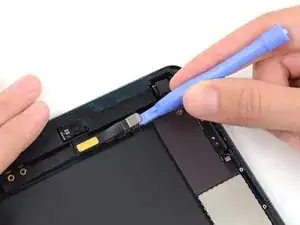Introduction
Tools
-
-
Use a plastic opening tool to gently pry the lower metal plate up from the front-facing camera cable connector.
-
Being careful not to break the plate or the tape attached to it, pry it up and fold it away from the front-facing camera cable connector.
-
-
-
Gently pry the second metal plate up from the front-facing camera cable connector.
-
Again, carefully pry the plate up and away from the front-facing camera cable connector.
-
-
-
Use a plastic opening tool to pry the front-facing camera cable's connector up from its socket on the logic board.
-
-
-
Gently fold the front-facing camera cable upwards (roughly at a 90-degree angle), exposing the bottom side of it.
-
Conclusion
To reassemble your device, follow these instructions in reverse order.