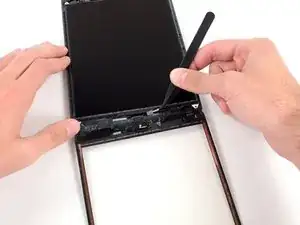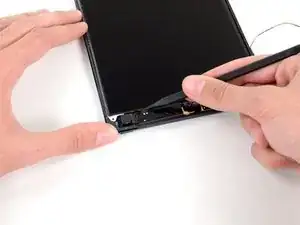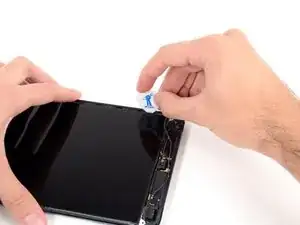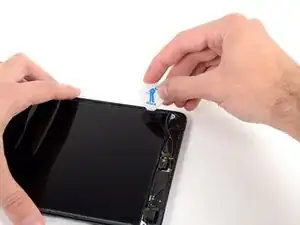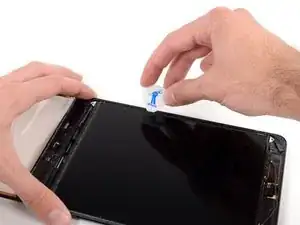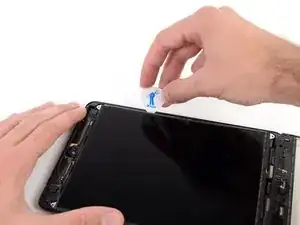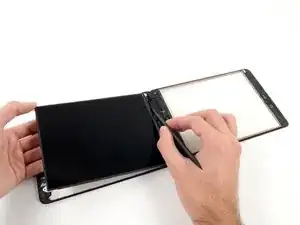Introduction
Preeq to flip the LCD over and expose shield.
Tools
-
-
If the tape is present, use the flat end of a spudger to pry the tape up and away, exposing the LCD screw beneath.
-
-
-
Use a pair of tweezers to peel up the small piece of tape connecting the LCD frame to the right speaker.
-
-
-
Use a pair of thin tweezers to pull up the top of the foam tape surrounding the LCD.
-
Use the tweezers to peel the foam tape up to expose the top of the LCD.
-
-
-
Insert the tip of a spudger between the LCD frame and the tape on the top of the LCD.
-
Slide the spudger along the space between the LCD frame and tape, separating the tape from the LCD frame.
-
-
-
Insert a guitar pick into the gap between the LCD and rear case, near the top of the left side of the LCD.
-
Bend the pick slightly away from the iPad, just enough to spread the gap between the LCD and rear case.
-
-
-
Insert the guitar pick into three more locations down the left side of the LCD and bend it over in each location, to slide the LCD over to the right side of the rear case.
-
-
-
Now switch to the right side of the LCD, and pry with the guitar pick in several places along the side to shift the LCD back to the left.
-
-
-
Starting at the top right of the device, slide the spudger in between the LCD frame and metal backing plate, which will separate the adhesive as you push.
-
-
-
Repeat the previous procedure along the top of the LCD.
-
Insert the flat end of the spudger between the LCD frame and metal backing plate and gently push the spudger in across the top of the device, separating adhesive.
-
-
-
Continue with the left side of the LCD: insert the flat end of the spudger between the LCD and shield plate and insert the spudger as far as it will go.
-
-
-
While holding the LCD with one hand, Insert the flat end of a spudger into the gap between this tape and the left speaker.
-
Gently pull the LCD away from the speakers while rotating the spudger outward to separate the tape from the speaker.
-
-
-
Insert the flat end of the spudger into the gap between the right speaker and the LCD tape.
-
While pulling the LCD away from the speakers, rotate the spudger outward, widening the gap and releasing the tape from the speaker.
-
To reassemble your device, follow these instructions in reverse order.