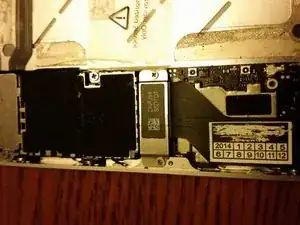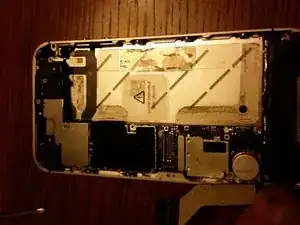Introduction
This guide has some missing steps. Check out the comprehensive iPhone 4S Screen Replacement Guide.
Tools
-
-
Remove 2 X Philips screws and plate
-
Pop up connector and slide tool underneath ribbon cable to remove glue
-
Conclusion
To reassemble your device, follow these instructions in reverse order.
One comment
I know the user had good intentions, but this is a low quality guide. Low lighting, super vagueness in steps, not all steps necessary are listed, screws to remove, harmful surprises to expect etc. If you want to replace your screen successfully with confidence and ease, use ifixit's staff guide: iPhone 4S Screen Replacement