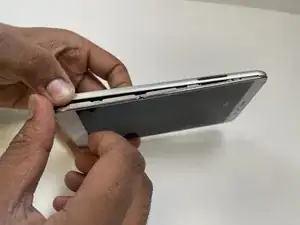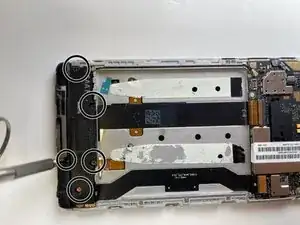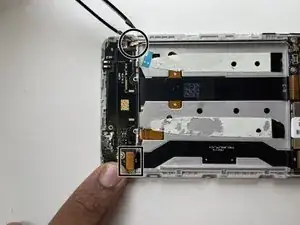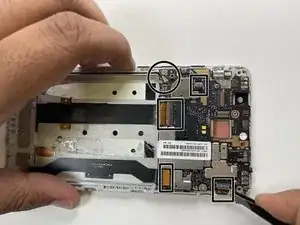Introduction
This is a guide for the disassembly of the Xiaomi Redmi Note 3.
While not necessary, to complete this disassembly, folks are encouraged to have basic knowledge on the workings of phone electronics.
Tools
-
-
Locate the sim card tray at the right side of the phone
-
Insert the metal needle sim tool into the tray hole to eject the tray and pull it out
-
-
-
Insert your thumb in between the back panel and the front of phone and slowly follow along the edges to separate the two pieces
-
-
-
Remove the plastic connector that links the battery with the motherboard by gently prying the ends of the connector from each side of the phone
-
-
-
Use the screwdriver to unscrew the speaker at the bottom back of the phone. There are five screws around the edges of the speaker
-
-
-
Remove the two gold tabs on the two top corners of the daughterboard
-
Pry the daughterboard open with the tweezers or pull it out using your fingers
-
To reassemble your device, follow these instructions in reverse order.