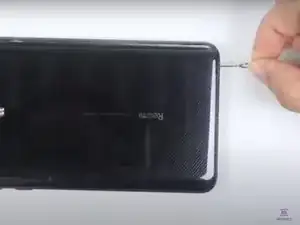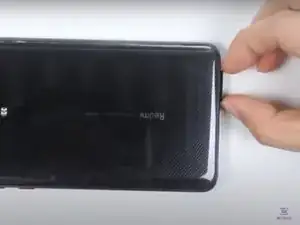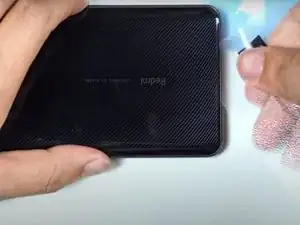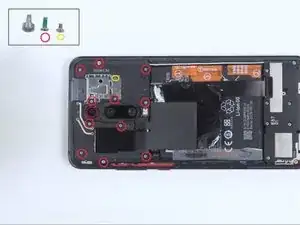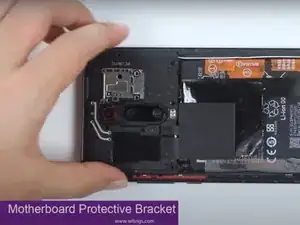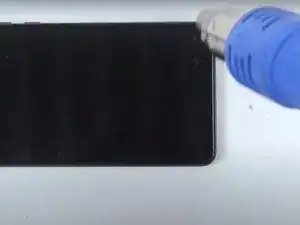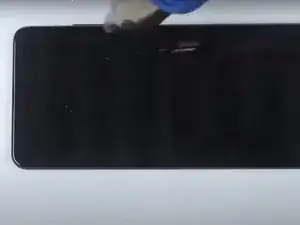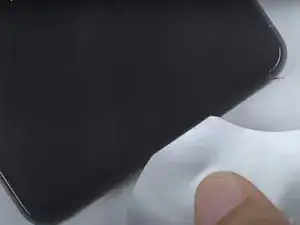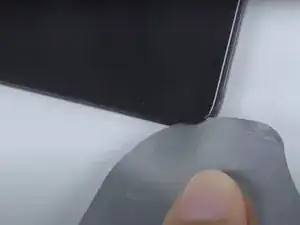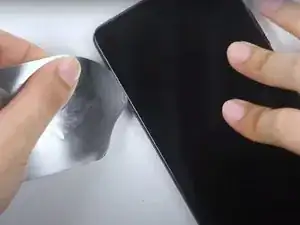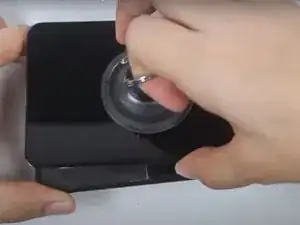Introduction
Use this guide to replace a broken or damaged screen on your Xiaomi Redmi K20 smartphone.
Before disassembling your device, be sure the battery is charged below 25%. If accidentally punctured or damaged, the battery can catch fire and/or explode; if discharged below 25%, the chances of fire/explosion are decreased.
Follow the iOpener Heating guide for instructions on using the iOpener.
Tools
Parts
-
-
Insert and gently push the SIM card ejector tool (or an unfolded paperclip) into the small hole on the left side of the top edge of the phone.
-
Press gently to eject the SIM tray.
-
Remove the SIM card tray from the device.
-
-
-
Use a heat gun to lightly heat the edges of the back to soften the adhesive that connects the back cover to the rest of the frame.
-
-
-
Apply a suction cup to the lower portion of the phone's backing and pull firmly to create a crack between the back cover and the rest of the phone.
-
Insert a Jimmy tool, opening pick, or plastic card under the edge of the back cover.
-
-
-
Use a plastic card or Jimmy tool to slice around the phone's seam, cutting through the adhesive.
-
-
-
Use a Phillips #000 screwdriver to remove the eleven 3.5 mm screws on the top midframe.
-
Use a Phillips #000 screwdriver to remove one 2 mm screw.
-
-
-
Insert the flat end of a spudger underneath the sub-board cover.
-
Pry upwards on the sub-board cover until it pops out.
-
Remove the sub-board cover.
-
-
-
Use the flat end of a spudger to disconnect the display flex cable.
-
Remove the display flex cable.
-
-
-
Use a heat gun to lightly heat the edges of the phone's screen to soften the adhesive that connects the display to the rest of the frame.
-
-
-
Insert a plastic card, Jimmy tool, or opening pick under the edge of the display.
-
Use a plastic card or Jimmy tool to slice around the phone's seam, cutting through the adhesive.
-
-
-
Apply a suction cup to the lower portion of the phone's display.
-
Pull firmly upwards on the suction cup to remove the screen.
-
To reassemble your device, follow these instructions in reverse order.