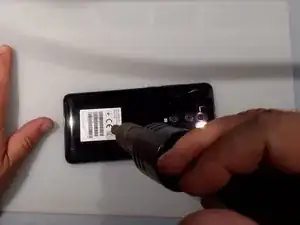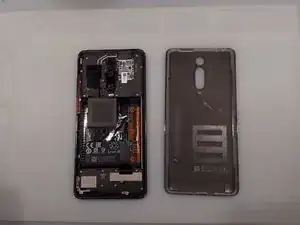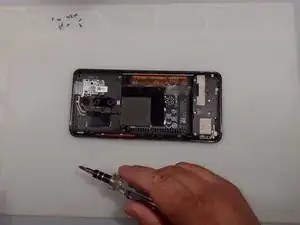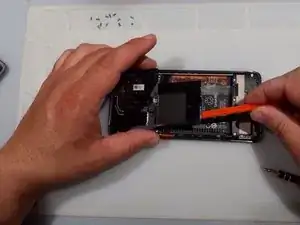-
-
Warm the device to soften the adhesive.
-
Use plastic tools and a little isopropyl alcohol to separate the back cover.
-
-
-
Remove silver Phillips screws secured the daughter board plastic cover.
-
Use a plastic tool to remove the cover.
-
Conclusion
To reassemble your device, follow these instructions in reverse order.