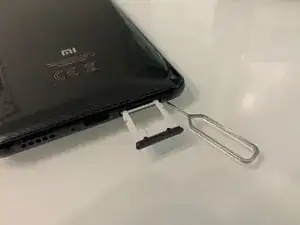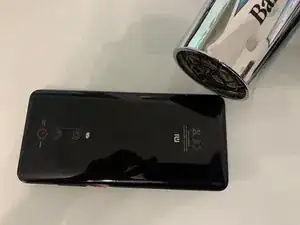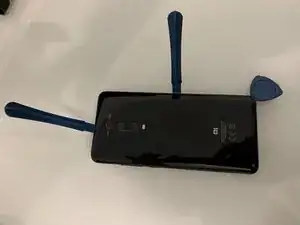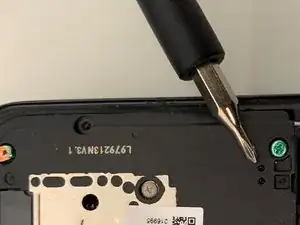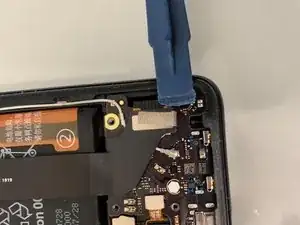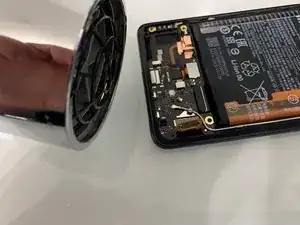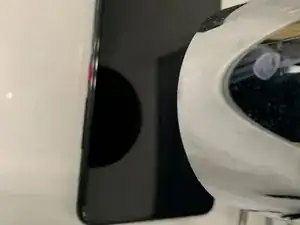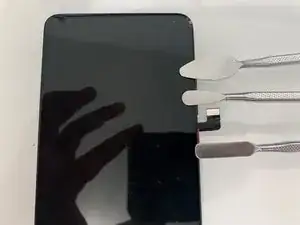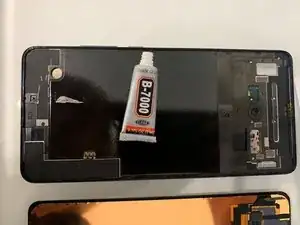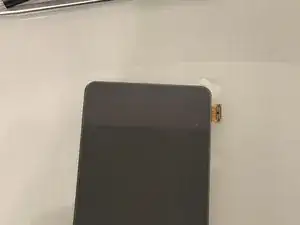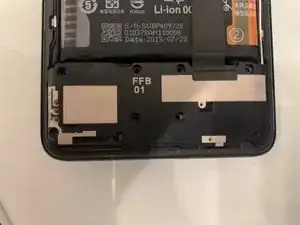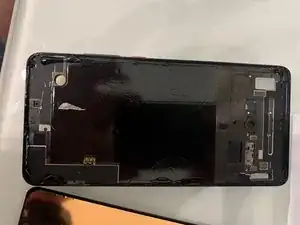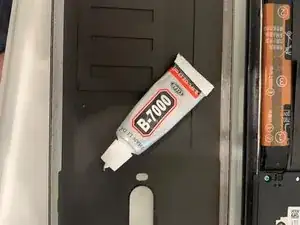Introduction
I only repair devices very occasionally, so I can not help with grounding, grounding gloves and heat guns.
I used a cheap repair kit that doesn't allow fingerprinting and supplemented it with existing tools I had at home.
Here is the link to the replacement parts:
Parts
-
-
Heat the back cover and use plastic tools to carefully pry it off.
-
Attention: There is also adhesive around the camera
-
-
-
First, carefully disconnect the lower connector.
-
Attention: The silver foil is adhesive foil and will be needed again later, so heat it up beforehand and loosen it carefully.
-
The adapter comes out from under the adhesive foil.
-
Then, carefully loosen the upper connector and put the cable aside.
-
-
-
Heat the edges of the display and carefully remove it.
-
Attention: Carefully remove the screen cable.
-
-
-
Remove the plastic cover on the rear side of the new display.
-
Apply the adhesive to the edge of the display.
-
Connect the display cable to new display.
-
Press the display down.
-
-
-
Reconnect the display cable with the connecting cable.
-
Use adhesive film to reattach.
-
Reattach the upper part of the connecting cable.
-
To reassemble your device, follow the instructions in reverse order.