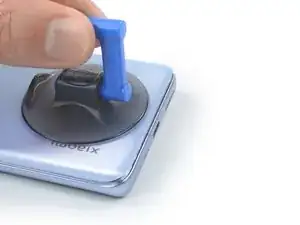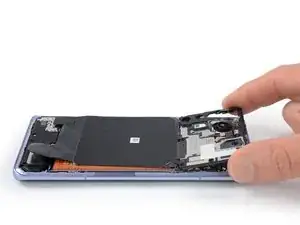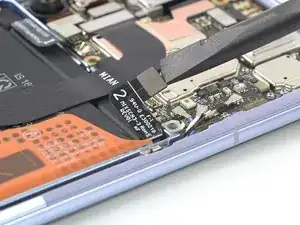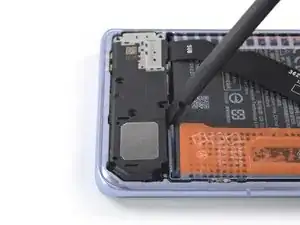Introduction
Use this guide to replace the loudspeaker in your Xiaomi 12.
You'll need replacement adhesive for the rear glass in order to complete this repair.
Retaining water resistance after the repair will depend on how well you reapply the adhesive, but your device will lose its IP (Ingress Protection) rating.
Tools
Parts
-
-
Unplug any cables and fully shut down your phone.
-
Prepare an iOpener and apply it to the rear glass for two minutes to loosen the adhesive underneath.
-
-
-
Apply a suction handle to the center of the rear glass's bottom edge, as close to the edge as possible.
-
Pull up on the suction handle with strong, steady force to create a gap between the rear glass and frame.
-
Insert an opening pick where the charging port is located.
-
-
-
Slide the opening pick to the bottom right corner of the rear glass to slice its adhesive.
-
Leave the opening pick in place to prevent the adhesive from resealing.
-
-
-
Insert a second opening pick at the bottom right corner and slide it to the bottom left corner of the rear glass to slice the adhesive.
-
Leave the opening pick in place to prevent the adhesive from resealing.
-
-
-
Insert a third opening pick under the bottom left corner of the rear glass.
-
Slide the opening pick along the left edge of the rear glass to slice the adhesive.
-
Leave the opening pick in the top left corner to prevent the adhesive from resealing.
-
-
-
Insert a fourth opening pick under the top left corner of the rear glass.
-
Slide the opening pick along the top edge of the phone to slice the adhesive.
-
Leave the opening pick in the top right corner to prevent the adhesive from resealing.
-
-
-
Insert a fifth opening pick under the top right corner of the rear glass and slide it to the bottom right corner to slice the remaining adhesive.
-
-
-
Remove the rear glass.
-
This is a good point to power on your phone and test all functions before sealing it up. Be sure to power your phone back down completely before you continue working.
-
During reassembly, secure the rear glass with pre-cut adhesive or double-sided tape after cleaning the relevant areas with high-concentration isopropyl alcohol (>90%) and a lint-free cloth.
-
After installing the rear glass, apply strong, steady pressure to your phone for several minutes to help the adhesive form a good bond—a stack of heavy books works well.
-
-
-
Insert an opening pick under the bottom right corner of the charging coil.
-
Slide the pick toward the charging port to separate the adhesive.
-
Insert a pick under the bottom left corner of the charging coil and separate its adhesive.
-
-
-
Use a Phillips screwdriver to remove the four 5.4 mm-long screws securing the flash connector cover.
-
-
-
Use a Phillips screwdriver to remove the seven screws securing the motherboard cover:
-
Five 5.4 mm-long black screws
-
Two 4.4 mm-long silver screws
-
-
-
Insert an opening pick under the bottom right corner of the motherboard cover and pry it up.
-
Slide the pick up along the right edge of the motherboard cover.
-
Twist the pick to release the remaining clips.
-
-
-
Use the flat end of a spudger to disconnect both battery cables by prying the connectors straight up from their sockets.
-
-
-
Insert the flat end of a spudger under the top edge of the loudspeaker.
-
Pry upwards to to release the clips securing it to the frame.
-
To reassemble your device, follow these instructions in reverse order.
Take your e-waste to an R2 or e-Stewards certified recycler.
Repair didn’t go as planned? Try some basic troubleshooting, or ask our Xiaomi 12 answers community for help.
One comment
Redmi note12s dısarıya ses verdiğimde değisik sesler çıkarıyor karsı tarafın sesi ve kendi sesim anlaşılmıyor