Introduction
After extended use, the bumper switches may become less responsive even if the bumpers themselves are not damaged. This guide will demonstrate the disassembly, replacement, and reassembly of the controller to replace these switches.
Tools
Parts
-
-
Slightly differing from the previous model, the faceplate needs to be removed before anything else. Begin by removing the joystick caps and d-pad cover.
-
Once these are removed, you'll need to begin working an opening tool along with the picks around the faceplate starting at the top-left or top right.
-
Slowly work around the faceplate to loosen the clips using primarily the plastic opening tools to prevent any damage to the faceplate & internal components.
-
-
-
This is the only part in the face removal I would suggest using the metal spudger as you'll need a little more leverage to release the adhesive holding the faceplate down.
-
Insert the metal spudger in the area located but only as far as you need to get some leverage to pry the faceplate up. Work cautiously and slowly as this can easily damage components.
-
The adhesive is located in two places and because this doesn't seal the device together for IP-67/68 requirements, it isn't necessary to replace.
-
-
-
The joysticks are screwed onto the stem of the potentiometers and will need some convincing to remove. These will need to be twisted counter-clockwise to remove with either of the following methods:
-
Method 1: Using a joystick cap - try this first regardless as it has less possibility of damaging the device. Insert one of the joystick caps to each of the joysticks and attempt to twist by hand. If they are too tight, proceed to the second method.
-
Method 2: Using pliers - using as little force as necessary to prevent slipping, squeeze the joystick near the base, where the bevel allows for a "flat edge" that the pliers can grip. Once these are loose, revert to method 1 to continue the removal.
-
-
-
Remove the six T-8 Security screws holding the front and the back of the controller together. Note: one (highlighted green) is covered by a white paste/sticker that crumbles when removed; this lets you know if someone has previously disassembled your device.
-
Once the screws are removed, you can insert a spudger under a vibration motor to provide a little leverage to separate the front from the back of the device.
-
The third image shows the front assembly removed from the back cover.
-
-
-
The wires will need to be desoldered from the board, and will be replaced later for reassembly.
-
Note: each pair of wires has the black cable soldered to the lower connection; keep this in mind for the reassembly if the pictures from this guide aren't nearby.
-
Note: You may be able to get away without desoldering these, depending on what you need to reach (credit to @bikemerlin), but due to the simplicity and fragility of these connections, I would suggest removing them to prevent additional damage.
-
Some of the solder in this controller requires a very high temperature to release. I had mine set to 450 C, however you may be able to remove it at a lower temperature.
-
Remove the two T-6 screws from the board near the vibration motors.
-
-
-
Begin removing the motherboard by sliding it up along the pins (as noted in the picture). The left side will need to be lifted off of its pin and the board rotated counter-clockwise at a slight angle before it will be able to slide the remaining distance off of the right (longer) pin.
-
The triggers will flex up a bit which allows a little extra room for the board. As with everything else in this disassembly, use caution and patience to prevent damage to any of the components.
-
Once the motherboard has been removed, you may have already noticed the headphone jack has moved or fallen. If it hasn't remove it from the board now.
-
-
-
There are two tabs holding the retainer for the bar in place. Gently pop these toward you with a spudger and they'll slide up from their own tension. Note: the retainer will likely stay attached to the bumper assembly, but must be removed from the main controller assembly before proceeding to the next step.
-
Once the retainer has been released, again use the spudger to gently pry the buttons outward and upward (in the direction of the arrow in the image) which will release them from another clip. Do this on both sides.
-
-
-
Remove the four T-6 screws holding the daughterboard to the controller frame. Keep in mind this board holds all of the remaining buttons in place, so be careful none of them are lost when removing this.
-
Note: All of the buttons have clips surrounding them that prevent any of the buttons from being installed in the wrong place; be sure not to force any of them into a different location when reassembling the device.
-
When reassembling, do not force anything into place as this could indicate something has been installed improperly.
-
That's it! Hopefully this guide allowed you to access any components that need replacing.
-
-
-
The circled areas on the image indicate the switches and their respective connections that will need to be desoldered and replaced.
-
If you don't have access to a desoldering gun, this will be much easier by cutting the old switches into pieces. Take care to leave as much of each of the pins as possible to provide something to pull against for removal.
-
The switches are shaped so they must be pressed into the socket with a decent amount of force; this is what makes the removal so difficult.
-
-
-
Insert your soldering iron tip inside the hole and use the pump from the other side to remove all of the solder.
-
Unfortunately, I didn't take pictures of this process, however, this is where the desoldering pump becomes a necessity. The new switches will need ample room to be inserted in the holes, so you'll have to make sure there is no remaining solder in them.
-
-
-
Once the switches have enough clearance to be inserted, they will hold themselves in place as they have enough outward tension to do so.
-
Add new solder to the connections.
-
-
-
Depending on the replacement switches you purchased, you may need to shave the arm down that pushes on the switch. This is the part of the bumper that extends downward and physically presses the switch itself.
-
This was required for my device as I had leftover Xbox 360 switches that seem to be more tactile and durable than the Xbox One variants.
-
To reassemble your device, follow these instructions in reverse order.
2 comments
decent guide, except for step 13 imo. these switches are dirt cheap, i can't see it being a good idea to modify the part of the bumper instead of ordering the proper switch.
bmx6454 -
My shell and my right bumper broke, bought a whole replacement will try when it come, though the indications are clear and simple to follow




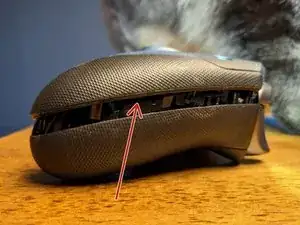






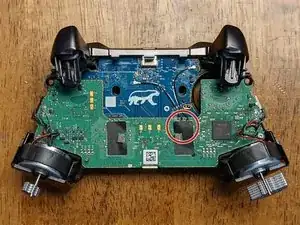




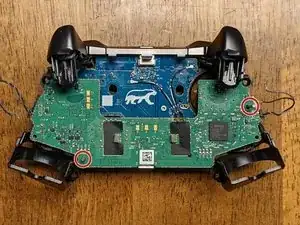




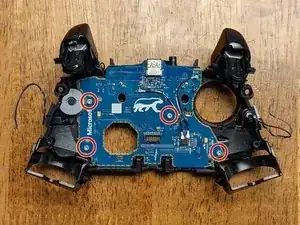

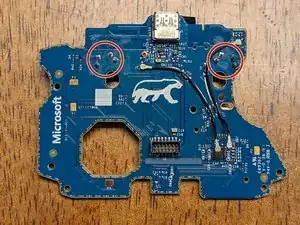

Starting center to sides from top, then center to sides from bottom worked for me.
Robert Cole -