Introduction
Are the faceplate buttons on your Xbox 360 S not responding (i.e. power and eject), and your wireless controller will not connect/turn on the unit? Once you have ensured it is not a power supply fault, it is likely a problem with the RF board.
Tools
Parts
-
-
First things first, check the power supply. When plugged into the wall but not plugged into the unit, it should emit an orange light (showing that it is in standby mode). This light should stay orange when plugged into the unit. If it turns red, you likely have a PSU fault.
-
-
-
The safest solution is to purchase a new RF Board, but there is a more immediate solution available
-
Capacitor C57 on the RF Board frequently shorts out causing the entire board to fail, but it is not strictly necessary for the board to function. You can either desolder the capacitor or pop it off with a screwdriver. Just be careful not to damage any other capacitors
-
Note: the buttons on the board still may not work, the console may occasionally make eject or power sounds, but it will function with a wireless controller and turn on/off accordingly.
-
EMBEDONIX has a video more carefully describing this process, linked here.
-
To reassemble your device, follow these instructions in reverse order.





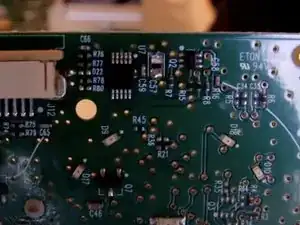

On my disassembly during this part, I found the T9 Torx to be too big and had to use the T8 Torx instead.
weitmeyerj -
The correct size is T8!
thomasforster -
I guess you need to check for your own size : I used the TR9 as the TR8 was a little too loose.
sirmyself -