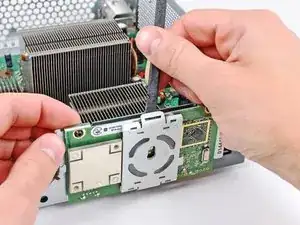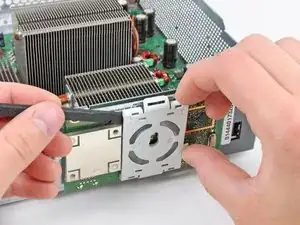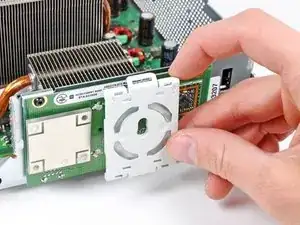Introduction
This guide is an internal prereq.
Tools
Parts
-
-
Use the flat end of a spudger to release the clips securing the RF module shield along the top and the left edge of the RF module.
-
Remove the RF module shield from the console.
-
-
-
Grasp the RF module and lift it straight up to disconnect it from its socket on the motherboard.
-
Remove the RF module from the console.
-
-
-
Remove the following screws securing the motherboard to the metal casing:
-
Nine gold 11 mm T10 Torx screws.
-
Eight black 5.6 mm T8 Torx screws.
-
-
-
Lift the motherboard assembly from its front edge.
-
Remove the motherboard assembly from the metal casing.
-
Conclusion
To reassemble your device, follow these instructions in reverse order.