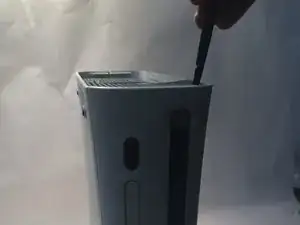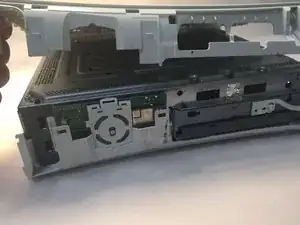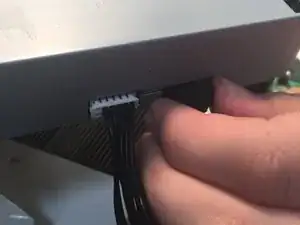Introduction
Tools
-
-
Use a spudger to pry open the top face plate, make sure not to break any of the clips, or the plate itself.
-
-
-
Unlock clips from the front of the console and take off white hood. Pull hood up to remove it.
-
-
-
Unscrew screws from metal compartment. Screw size and color on device: 6.1 Silver 0.9 Gold 0.4 Black
-
T-8 screw head is required.
-
Conclusion
To reassemble your device, follow these instructions in reverse order.