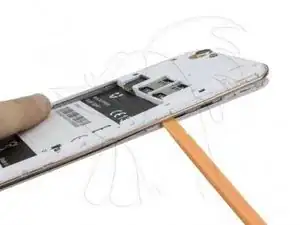Introduction
Tools
Parts
-
-
Pry off the motherboard after removing the ribbon cables and screws, Be careful, as there are wires on either side of the bottom of the board.
-
-
-
After removing the speaker from the top, flip the phone over and apply heat evenly across the display. Using a suction cup carefully lift off the display
-
Conclusion
To reassemble your device, follow these instructions in reverse order. Make sure to add the included adhesive.