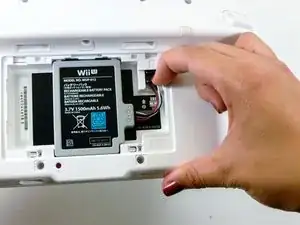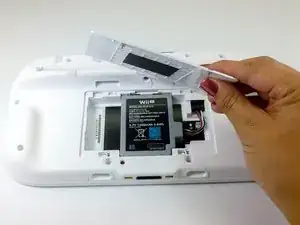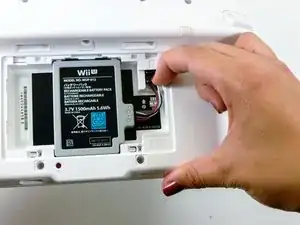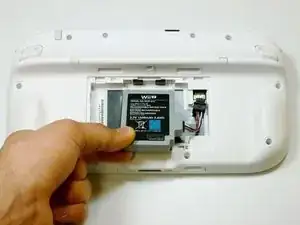Introduction
Use this guide to replace the battery in your Wii U GamePad.
Tools
Parts
-
-
Face the GamePad down and unscrew the two 4.7 mm Phillips #00 screws which are attached to the battery cover.
-
Lift up and remove the battery cover.
-
-
-
With your finger on the battery connector, pull downwards toward the base of the GamePad to disconnect it.
-
Pull upwards from the bottom of the battery to release it.
-
To reassemble your device, follow these instructions in reverse order.
7 comments
I only see two pins on most 3rd party rechargeable Li-Ion batteries. What is the pinout for the factory supplied battery? I would like to replace the battery with a similar 3.7v Li-Ion battery from somewhere like adafruit.
roof tip -
I found an answer to my first question. My follow up question is if you can use a battery with only two charging pins and not the temp sensor pins?
roof tip -
There's no reason you can't but without the temp sensor you must be cautions if your battery does over heat because it can lead to damages on the touchscreen as well.