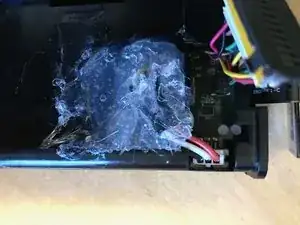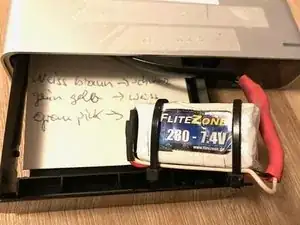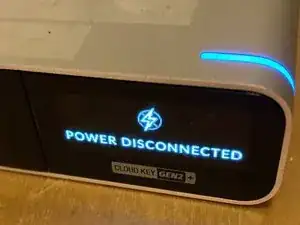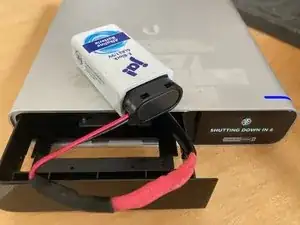Introduction
First you have to tear down the device.
You will find some videos on you tube describing how to tear down the CK.
Unfortunately after some years of lifetime a cloud keys battery can lead to a non working device or instability. I also recommed getting rid of the original 2.5" HD for thermal and performance reasons.
-
-
Because of the original batterys special form factor it was impossible to find sth that fits. I found a Lithium battery from a model aircraft shop with 7.4 V and 280 mA
-
-
-
Because this battery is larger than the original one I decided to mount it in the HD cage. I replaced original HD with a Samsung SSD. Take out the SSD of its housing for having more space. As you can see I mount a cable from the place of the original battery to the new place in the HD cage. The SSD will be auto formated by the system !
-
-
-
Replacement battery fixed with cable ties. I wrote down the colour assignment of my cables and put it in the HD cage.
-
-
-
After some weeks of not using the device the shutdown function did not work. After checking some UI forums I found out there is a circuit board inside the dead battery.
-
I also found 2 LiPo cells with the suitable Watts and Voltages. Unfortunately my charging board is faulty. So I did further test with ordinary alkaline batteries.
-
-
-
I testet 6x AAA batterys. This scenario also works, but there will not be enough space in the HD caddy. Finally a 9 V battery block did the job.
-
-
-
As I found out the newest generation of Cloud Keys is produced with no battery. I just had 2 new CKs, both switched off immediately when loosing PoE power. It seems with new Unifi OS the device can deal better with powerloss.
-
-
-
Nevertheless I suggest changing the 2.5" HD with a 2.5" SSD and doing safe backups of your config. USV powering of PoE switch is recommendable.
-
Arbeite die Schritte in umgekehrter Reihenfolge ab, um dein Gerät wieder zusammenzubauen.